Loading ...
Loading ...
Loading ...
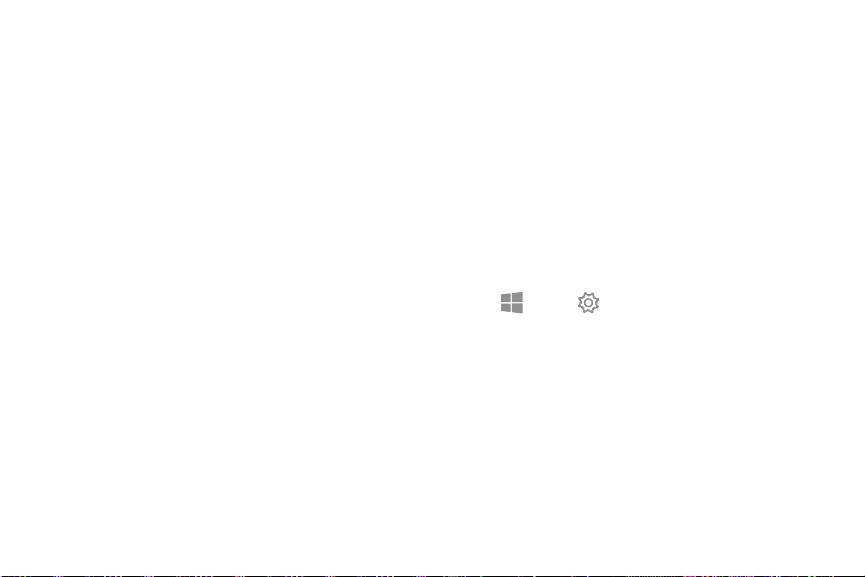
••
••
Touchpad
Use the touchpad to move the cursor or select items.
The left and right side of the touchpad function the
same as the left and right buttons of a mouse.
Note: Use only your fingers on the touchpad.
Basic Touchpad Functions
Move
To move the cursor, move your finger on the touchpad.
Click
Tap the touchpad.
Double-Click
Double-tap the touchpad or left side of the touchpad
twice.
Right-Click
Tap the right side of the touchpad to perform the
right-click function.
Drag
To move an item, select and drag it to the target
position while touching and holding the touchpad.
Configure Touchpad Gestures
Configure touchpad gestures to use the touchpad more
efficiently.
1. Tap Start > Settings > Devices >
Mouse&touchpad.
2. Configure the settings under Touchpad.
Learn About YourDevice 18
Loading ...
Loading ...
Loading ...