Loading ...
Loading ...
Loading ...
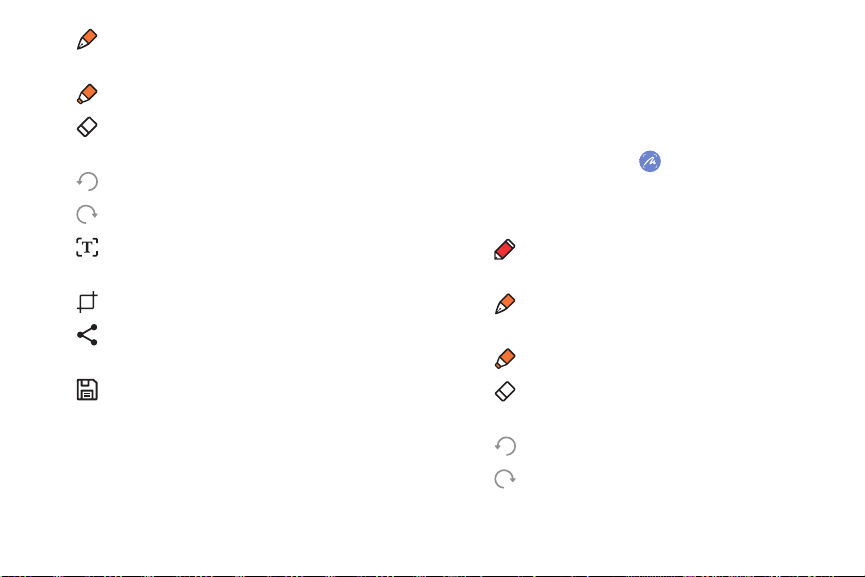
f)
ti
~
Eraser: Erase the writing or drawing on the
screen shot.
0
0
:T:
#
p
f)
<
ti
;)
~
0
0
Calligraphy: Draw or write using a
calligraphy style pen.
•
Highlighter: Highlight text.
•
•
Undo: Undo the last action.
•
•
Redo: Redo the last action that was undone.
Extract text: Identify and extract text from
the selected content.
•
Crop: Trim the selection.
Share: Choose a sharing method to share
your content.
•
•
Save: Save the content to your pictures.
•
Screen Write
Screen write allows you to capture a screen shot and
then write notes on the screen shot.
To use Screen Write:
► From Air command, tap
Screen write.
The current screen is captured, and a pen tool
displays. The following editing tools are provided:
Pen: Draw on the captured screen using the
SPen.
•
Calligraphy: Draw or write using a
calligraphy style pen.
•
Highlighter: Highlight text.
Eraser: Erase the writing or drawing on the
screen shot.
•
•
Undo: Undo the last action.
Redo: Redo the last action that was undone.
•
•
Learn About YourDevice 34
Loading ...
Loading ...
Loading ...