Loading ...
Loading ...
Loading ...
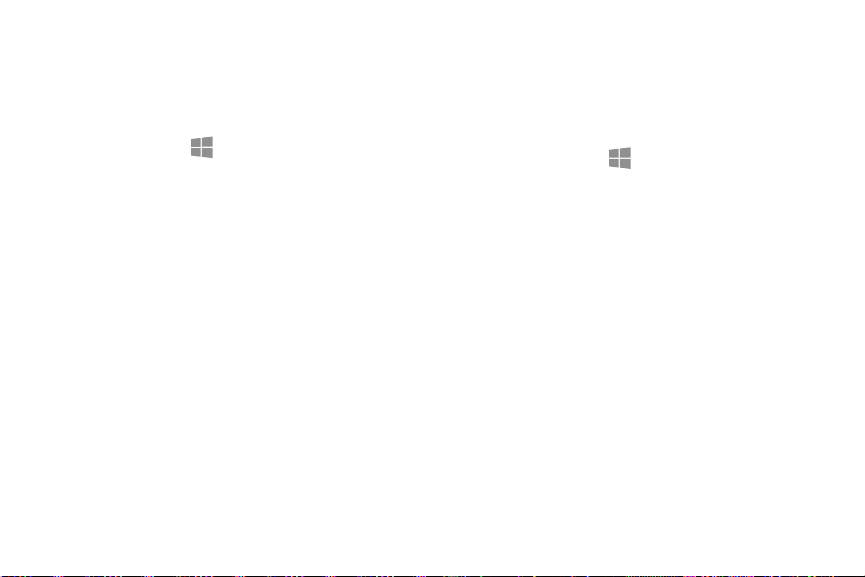
••
••
•
•
••
Restore to Factory Default
Restore the device to its factory default settings.
Before performing a factory data reset, ensure you
back up all important data stored on the device.
1. On the taskbar, tap Start > Samsung.
2. Tap Samsung recovery > Backup management >
Factoryimage > Recover.
3. Tap Recover > OK.
Restore to a Backup Point
Select a backup point saved on an external storage
device to restore the device to that point.
1. Connect the external storage device to your device.
2. On the taskbar, tap Start > Samsung >
Samsungrecovery.
3. Tap Backup Management, select a backup image,
and then tap Recover.
4. Tap Recover.
Apps 43
Loading ...
Loading ...
Loading ...