Loading ...
Loading ...
Loading ...
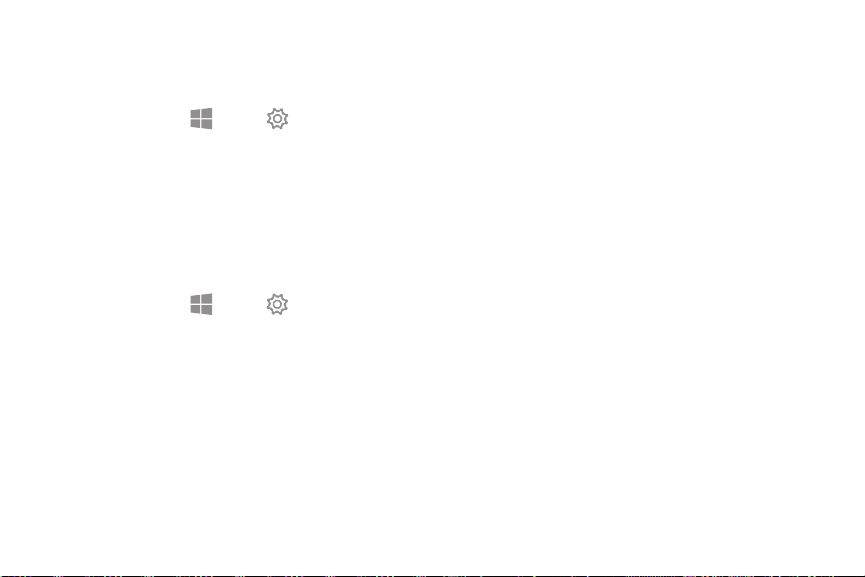
••
••
••
••
@
@
Picture Password
A picture password consists of circles, straight lines,
and taps.
1. On the taskbar, tap Start > Settings >
Accounts> Sign-in options.
2. Tap Add, and enter a password, enter the password
again to verify it, and then enter a password hint.
Privacy
Change the privacy settings.
► On the taskbar, tap Start > Settings >
Privacy, and tap an option:
•
General: Change the general privacy settings.
•
Location: Change settings for location
information permissions.
•
Camera: Activate or deactivate the camera
feature. Select apps to allow them to use the
camera feature.
•
Microphone: Activate or deactivate the
microphones. Select apps to allow them to use
the microphones.
•
Notifications: Choose apps that can access your
notifications.
•
Speech, inking, & typing: Set the device to
collect personal information, such as contacts
and recent calendar events. You can also
manage your cloud settings.
•
Account info: Set apps to access and use your
account information.
•
Contacts: Select apps to allow them to access
your contacts.
•
Calendar: Activate or deactivate the calendar
app. Select apps to allow them to access the
calendar app.
•
Call history: Select apps to allow them to access
your call logs.
Settings 57
Loading ...
Loading ...
Loading ...