Loading ...
Loading ...
Loading ...
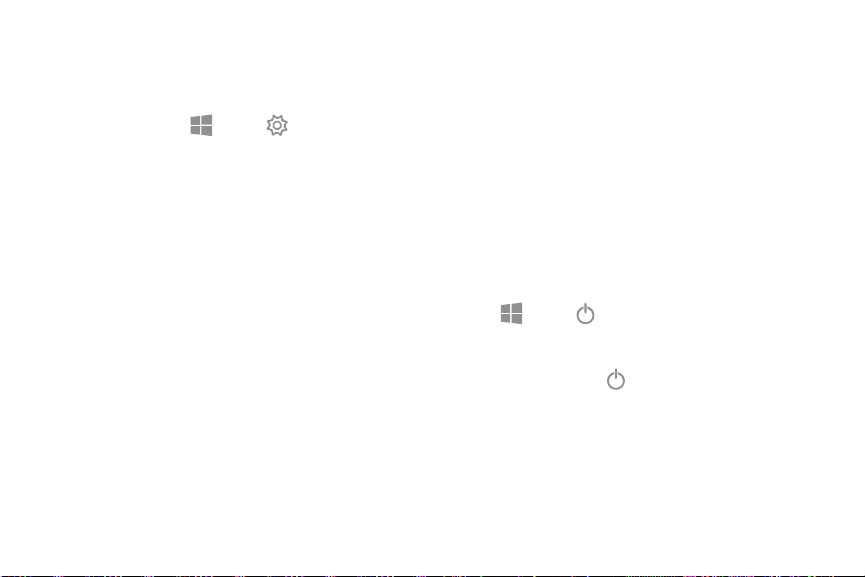
••
••
@
•
•
••
Battery Saver
Save the battery power by limiting the device’s
functions.
1. On the taskbar, tap Start > Settings >
System > Battery.
2. Tap the checkmark next to Turn battery saver
on automatically if my battery falls below to
activateit.
•
Drag the slider to the desired remaining battery
percentage.
Start Using Your Device
Turn Your Device On or Off
The instructions below explain how to turn your device
on or off.
To turn the device on:
► Press and hold the Power key until the device
turnson.
To turn the device off:
► Tap
Start >
Power > S
hut down.
- or -
In Tablet mode, tap Power > Shut down.
- or -
Press and hold the Power key until the locked
screen appears, and then drag the locked screen
downwards.
Set Up Your Device 8
Loading ...
Loading ...
Loading ...