Loading ...
Loading ...
Loading ...
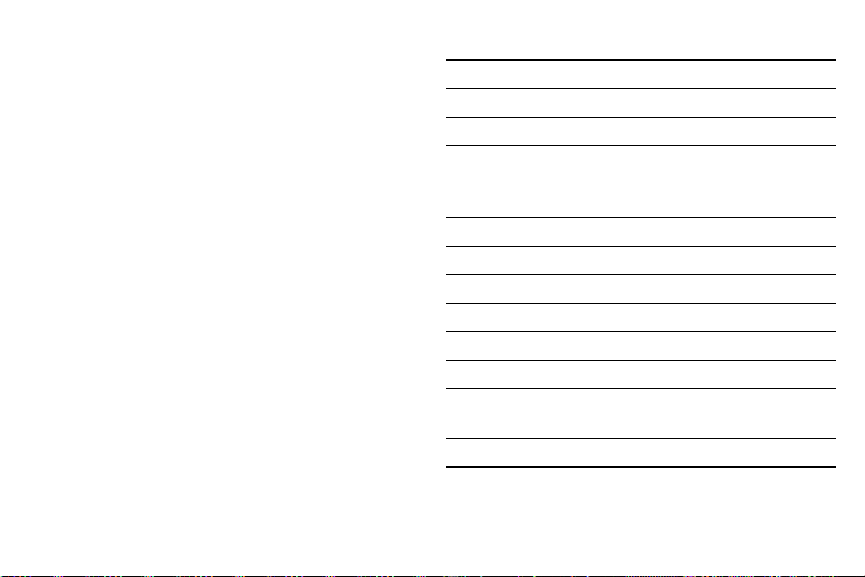
Function Keys
Use function keys to easily access features and change
settings, such as brightness and volume.
► Simultaneously press and hold the Fn key and press
a function key.
If you lock the Fn key, you can use function keys
without pressing the Fn key.
To lock the Fn key:
► Tap the Fn Lock key.
Key Function
F1 Launch Settings.
F2 Decrease the brightness of the display.
F3 Increase the brightness of the display.
Switch between the LCD and an external
display when an external display is
connected to the device.
F4
F5 Lock the touchpad.
F6 Mute or unmute the audio.
F7 Decrease the volume.
F8 Increase the volume.
F9 Turn the Keyboard light on or off.
F10 Open the task view screen.
F11
Enter full screen mode. This function may
not be available depending on the app.
F12 Activate or deactivate Airplane mode.
Learn About YourDevice 17
Loading ...
Loading ...
Loading ...