Loading ...
Loading ...
Loading ...
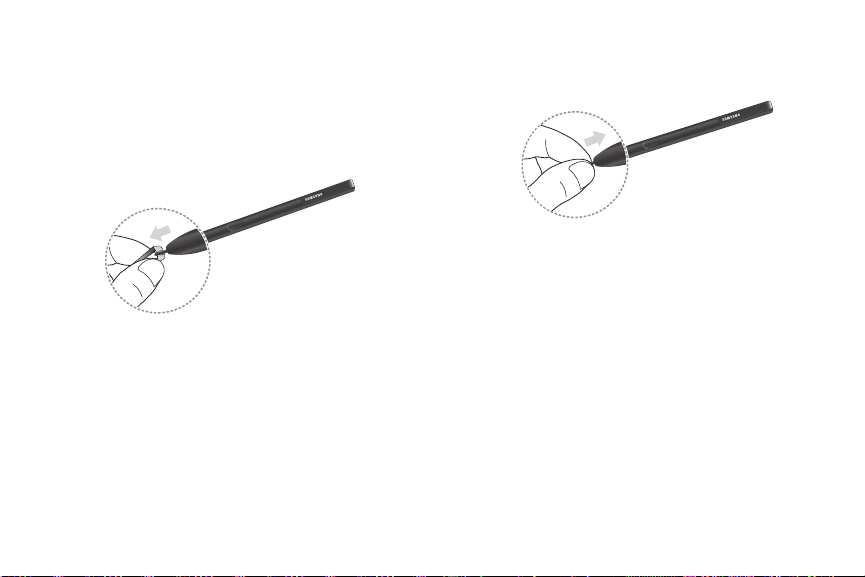
2. Insert the new pen tip in the end of the SPen and
press until it clicks in place.
Replace the SPen Tip
You can replace the tip of the SPen.
To replace the tip:
1. Use tweezers to pull out the SPen tip.
The supplied S Pen is already calibrated. Do not
calibrate the screen for pen input randomly. Doing so
may cause performance degradation or malfunction.
Learn About YourDevice 32
Loading ...
Loading ...
Loading ...