Loading ...
Loading ...
Loading ...
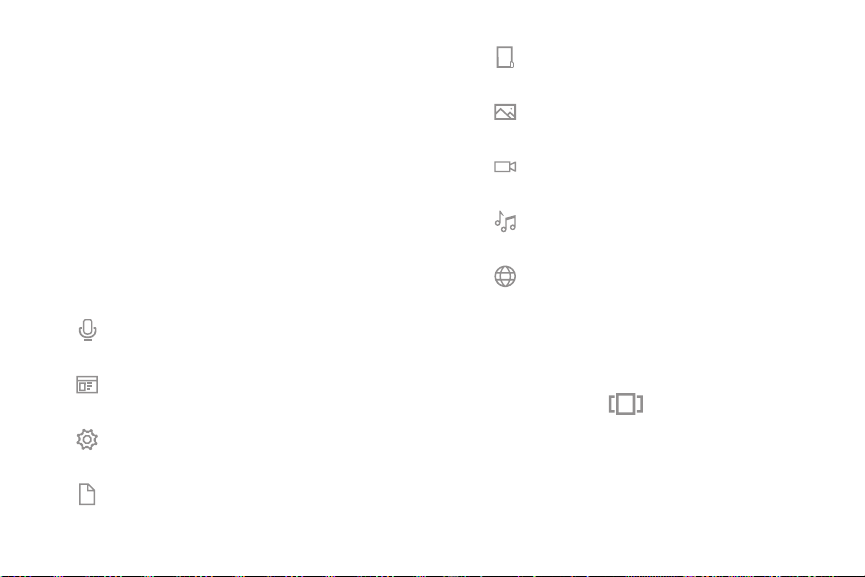
D
~
Dl
d'J;I
@
~
~
[01
@
~
Taskbar
The bottom area of the screen is the taskbar. You
can access the Start menu, launch Cortana, view
notification icons, and more on the taskbar.
Cortana
Search for a wide variety of content on the device or
web with a keyword.
► Tap Ask me anything on the taskbar and enter a
keyword in the search field.
- or -
Tap Microphone, to use your voice.
•
To narrow your search to apps, tap
Findresults in apps.
•
To narrow your search to documents, tap
Find results in settings.
•
To narrow your search to documents, tap
Find results in documents.
•
To narrow your search to folders, tap
Findresults in folders.
•
To narrow your search to photos, tap
Findresults in photos.
•
To narrow your search to videos, tap
Findresults in videos.
•
To narrow your search to music, tap
Findresults in music.
•
To narrow your search to the Internet, tap
Find results in web.
Task View
Task view allows you to work on various tasks
simultaneously from multiple desktops.
1. On the taskbar, tap Task view.
2. Select a thumbnail to activate the desktop.
Note: You can also access Task view by swiping from
the left edge of the screen.
Learn About YourDevice 22
Loading ...
Loading ...
Loading ...