Loading ...
Loading ...
Loading ...
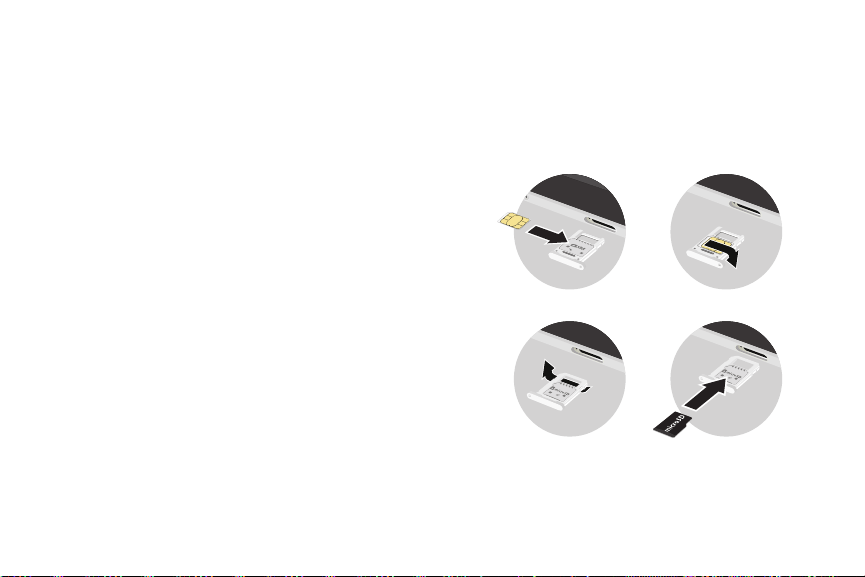
Assemble Your Device
This section helps you to assemble your device.
Install the SIM Card and a
Memory Card
When you subscribe to a cellular network, you are
provided with a plug-in SIM card. During activation,
your SIM card is loaded with your subscription details,
such as your Personal Identification Number (PIN),
available optional services, and other features.
Warning: Please be careful when handling the SIMcard
to avoid damaging it. Keep all SIM cards outof reach of
small children.
You can also install an optional microSD
™
, microSDHC
™
,
or microSDXC
™
memory card (notincluded) to add more
memory space to yourdevice. A memory card can be
installed at any time. It is not necessary to install it
prior to using the device.
Caution: Exercise care when using the removal tool to
eject the internal SIM card/Memory card tray.
1. With the tablet face up, insert the card tray removal
tool that came with your tablet into the hole of the
SIM card/Memory card tray.
2. Insert the SIM card in the SIM card tray with the
gold contacts facing up.
Set Up Your Device 5
Loading ...
Loading ...
Loading ...