Loading ...
Loading ...
Loading ...
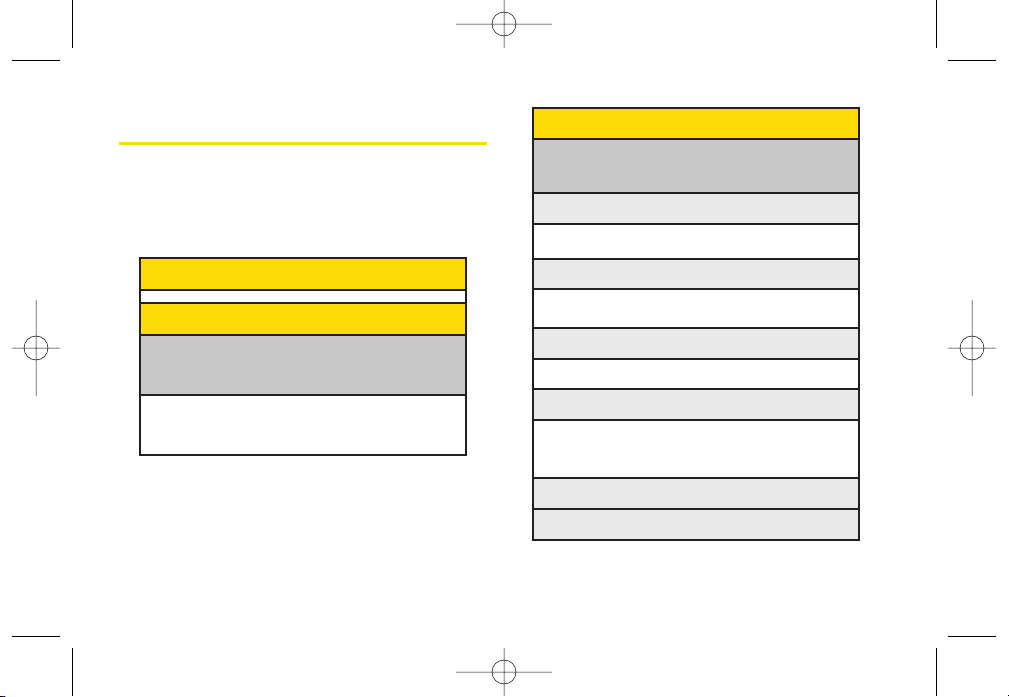
Your Phone’s Menu
The following table outlines yourphone’s menu
structure. Formore information about using your
phone’s menus, see “Navigating Through the Menus”
on page 18.
3: Pictures
1: Camera
Select Options (right softkey)and press the navigation key
up and down to display the following options:
1: Self Timer
Off 5 seconds
10 seconds
2: ColorTone
Normal Black & White
Negative Sepia
3: Image Controls
1: Brightness 2: White Balance
4: Settings
1: Resolution 2: Quality
3: Shutter Sound 4: Image Enhancer
5: Status Bar
5: Review/Send Media
6: CamcorderMode
1: Web
2: History
Press Options (right softkey) to display the
following options:
New Group Contact Details
Delete Delete all
Block DC Calls Recent DCs
ii
LX400_Eng_0603.qxp 6/3/09 10:51 AM Page ii
Loading ...
Loading ...
Loading ...