Loading ...
Loading ...
Loading ...
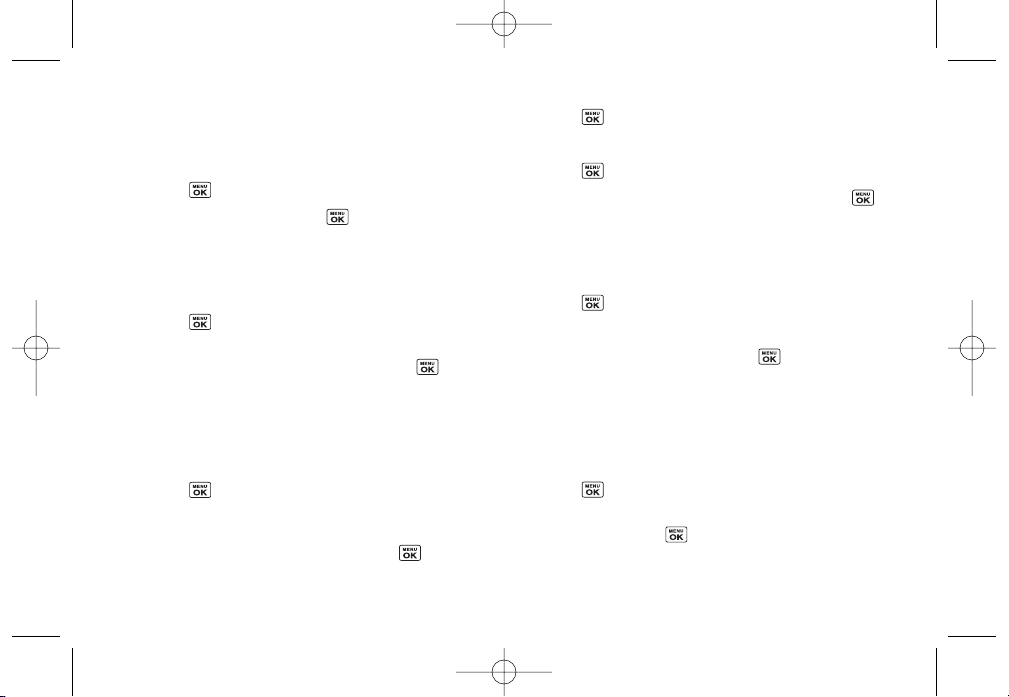
Changing the Theme Color
Customize yourphone’s display appearance by
selecting a colorscheme to reflect yourpersonality.
1. Press
> Settings > Display > Main Screen > Skins
.
2. Select an optionand press .
Changing the Dialing Font
Choose the style of the dialing font to be displayed on
yourphone.
1. Press
> Settings > Display > Main Screen >
Dialing Font
.
2. Select
Normal
,
Robot
, or
Magic
, and press .
Changing the Clock Display
Choose whetheryou want yourphone’s clock to be
displayed in analog mode, digital mode, orwith time
and date.
1. Press
> Settings > Display > Main Screen >
Foregrounds > Clock & Calendar
.
2. Select
Normal Clock
,
Analog Clock
,
Digital Clock
,
Dual Clock
, or
Calendar
,and then press .
3. Press to apply the clock display setting.
– or–
1. Press
> Settings > Display > Outer Screen > Clock
.
2. Select
Clock & Date
, or
Clock Only
,and then press .
Changing the Text Input Font
Adjust the font when entering text (forexample, when
using the notepad orwhen adding a Contacts entry).
1. Press
> Settings > Display > Font Size
.
2. Select
Messaging
,
Browser
, or
Notepad
.
3. Select a size orsetting and press .
Changing the Keypad LightTime Length
The keypad light setting lets you select how long the
keypad is backlit after any keypress is made.
To change the keypad light setting:
1. Press
> Settings > Display > Keypad Light
.
2. Select
Always Off
,
8 seconds
,
15 seconds
, or
30
seconds
and press .
58 Section 2C. Settings
LX400_Eng_0603.qxp 6/3/09 10:51 AM Page 58
Loading ...
Loading ...
Loading ...