Loading ...
Loading ...
Loading ...
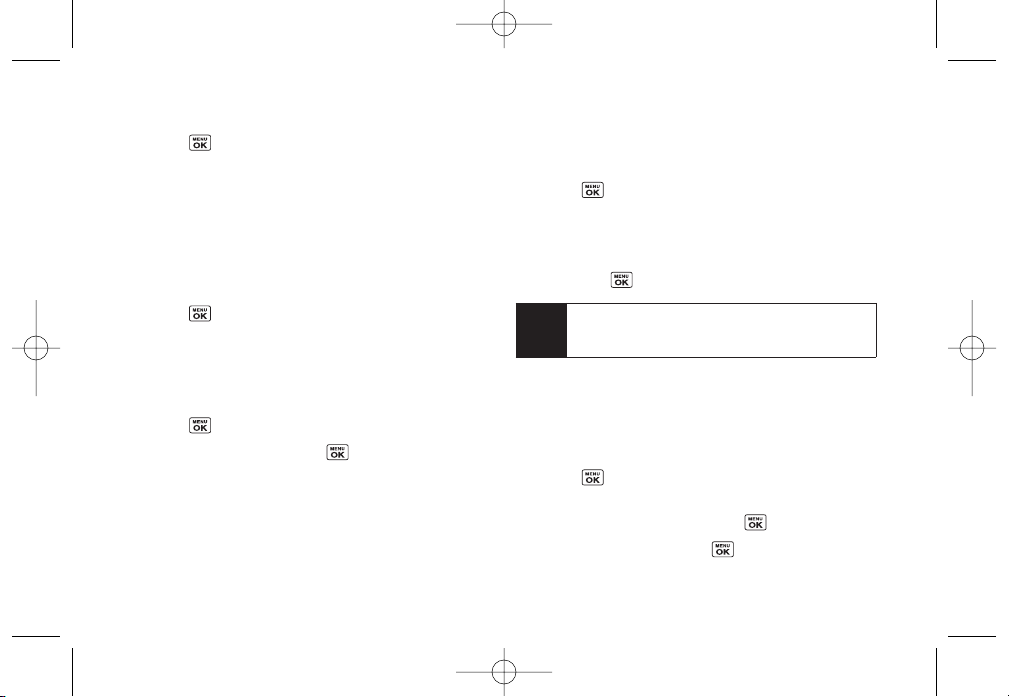
Selecting RingerTypes forMessages
1. Press
> Settings > Sounds > RingerType >
Messages
.
2. Select
Voicemail
,
Text Message
,
Picture Mail
,
VoiceSMS
or
Email
. (A list of ring type categories will
be displayed.)
3. Select a category, and then use yournavigation key
to scroll through the available ringers. A sample
ringerwill sound as you highlight each option.
4. Press to assign a ringer.
Selecting a Key Tone
Your phone offers a number of options for selecting the
audible tones accompanying a keypress.
1. Press
> Settings > Sounds > Key Tones
.
2. Select an optionand press .
Tone Length
to select a key tone length. (Longer
tone lengths may be betterfortone recognition
when dialing voicemail orotherautomated
systems.)
Tone Volume
to select a keypress volume level.
Adjusting the Phone’s Volume Settings
Adjust yourphone’s volume settings to suit yourneeds
and yourenvironment.
1. Press
> Settings > Sounds > Volume
.
2. Select
Ringer
,
Earpiece
,
Speakerphone
,
Alerts
,
Call Alert
,
Applications
or
PowerOn/Off
.
3. Using the navigation key, choose a volume level
and press .
Alert Notification
Set yourphone to alert you with an audible tone when
you change service areas, once a minute during a voice
call, orwhen a call has been connected.
1. Press
> Settings > Sounds > Alerts
.
2. Select
Beep Each Minute
,
Out of Service
,
Connect
,or
Signal Fade/Call Drop
and press .
3. Select
On
or
Off
and press .
Tip
You can adjust the ringer volume in standby mode
(or the earpiece volume during a call) by using the
volume keys on the left side of your phone.
54 Section 2C. Settings
LX400_Eng_0603.qxp 6/3/09 10:51 AM Page 54
Loading ...
Loading ...
Loading ...