Loading ...
Loading ...
Loading ...
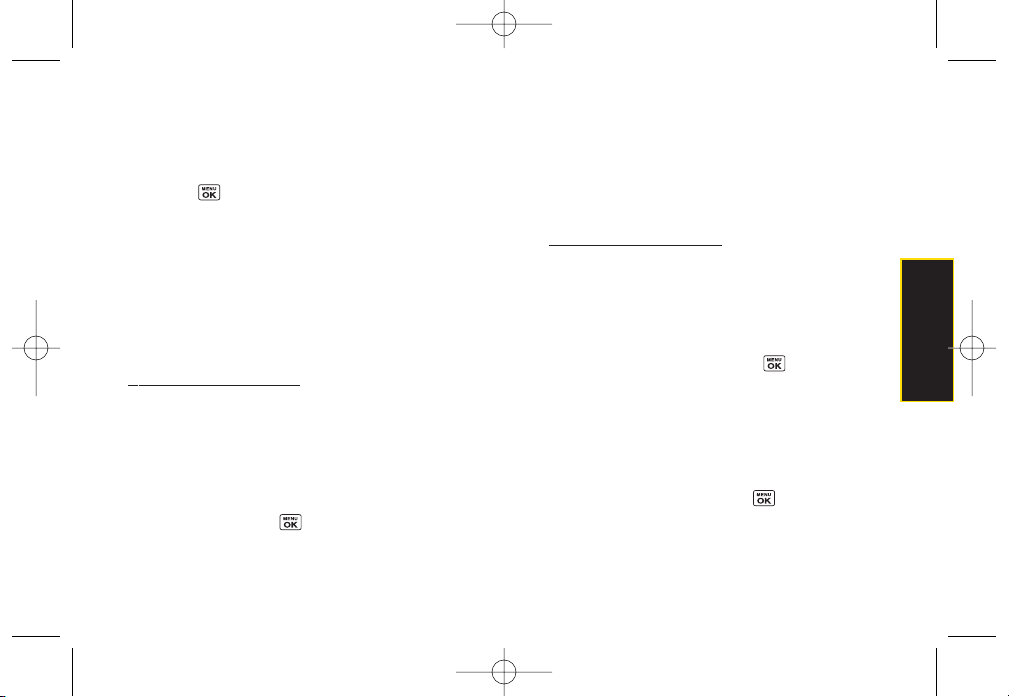
3. Select a picture and press
Options
(right softkey)
to display your online picture options.
Uploading Pictures
1. Press
> Pictures > My Albums > In Phone
.
(Thumbnail pictures will be displayed.)
2. Select the picture(s)you wish to upload and press
Options
(right softkey) and select
Upload
.
3. Select
Upload Selection
or
Upload All
, and then select
My Uploads
.
Downloading Your Online Pictures
From your online Sprint Picture Mail albums display at
w
ww.sprint.com/picturemail
, you can select pictures to
download to yourphone’s In Phone folder.
1. From the online pictures display, select the picture
you wish to download and press
Options
(right
softkey). (See “Managing Online Pictures and
Videos From YourPhone”on page 110.)
2. Select
Save to
, and then select one of the following
options and press :
In Phone
to download the picture to the In Phone
folder.
My Content
to download the picture to the My
Content folde.
Sending Online Sprint Picture Mail
To send pictures using the online Address Book:
1. From the online Sprint Picture Mail display at
www.sprint.com/picturemail
, select a picture and
press
Send
(left softkey). (See “Managing Online
Pictures and Videos From Your Phone” on
page 110.)
2. Select
Recipients > Online Addr. Book
.
3. Select a recipient orrecipients (up to 10) from your
Online Address Book and press .
4. Press
Done
(left softkey)when you have finished
selecting recipients.
5. Press
Next
(left softkey).
6. To include a text message, highlight the box under
Text Message
and press the appropriate softkey.
Enteryourmessage and press .
7. Confirm yourrecipients and attached data.
Camera
Section 2J. Camera 111
LX400_Eng_0603.qxp 6/3/09 10:52 AM Page 111
Loading ...
Loading ...
Loading ...