Loading ...
Loading ...
Loading ...
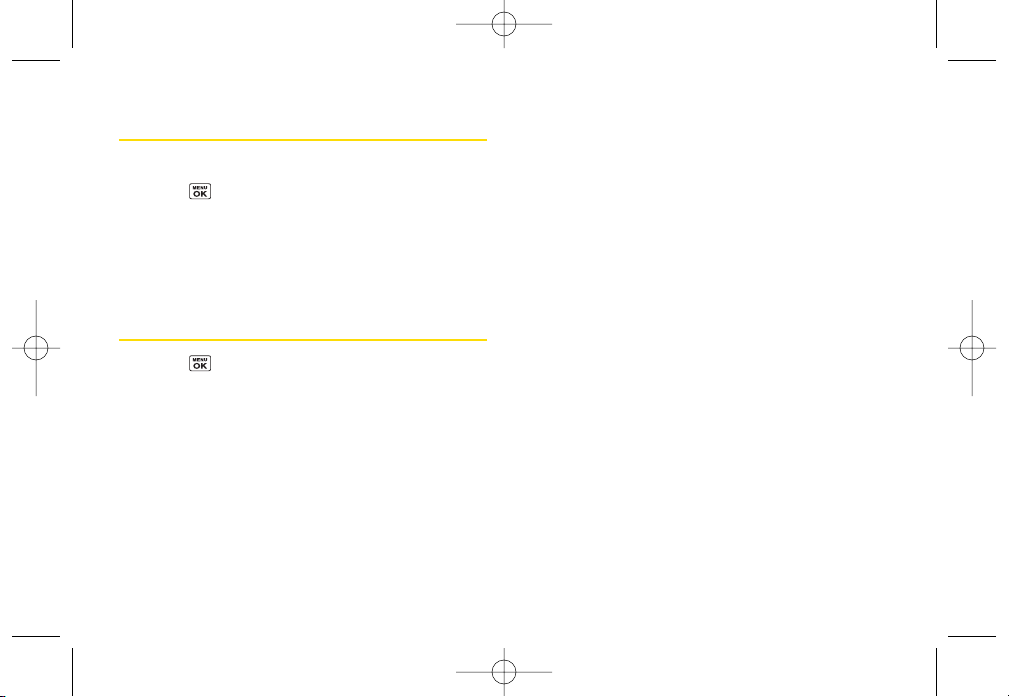
Using the World Clock
To view the time in over50 different locations:
1. Press
> Tools > World Clock
.
2. Press
Cities
(right softkey) to choose a city.
– or–
Press the navigation key left or right to scroll through
different time zones.
Using the Unit Converter
1. Press
> Tools > Unit Converter
.
2. Select
Length
,
Area
,
Mass
,
Volume
, or
Temperature
.
3. Highlight the known unit type and enter the value.
The conversion is displayed automatically.
94 Section 2H. Calendar and Tools
LX400_Eng_0603.qxp 6/3/09 10:52 AM Page 94
Loading ...
Loading ...
Loading ...