Loading ...
Loading ...
Loading ...
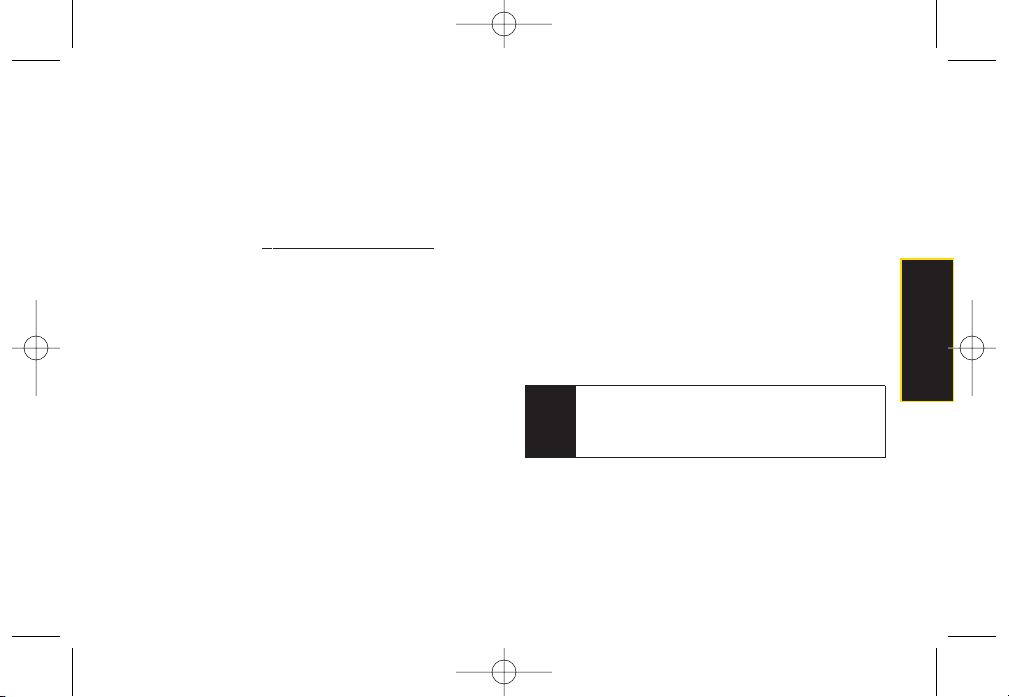
Camera
To return to camera mode to take anotherpicture,
press the side camera button.
4. Press
Options
(right softkey)formore options:
Send
to send yourpicture. (See page
107
for
details.)
Upload
to upload the picture to the Sprint Picture
Mail Web site (
www.sprint.com/picturemail
).
Assign
to assign the picture to a phone task. Select
an option:
Picture ID
to assign the picture to a Contacts
entry.
Screen Saver
to use the picture as a screen
saver.
Incoming Calls
to display the picture forall
incoming calls.
Delete
to delete the picture you just took.
Print
to print the pictures. You can choose whether
to pick up yourprints at a retail store, have them
mailed to you, oruse a PictBridge-enabled printer
(see page 113).
Post to Service
to access available services. Select
Update
to display the latest services.
Review/Send Media
to go to the In Phone folderto
review yoursaved pictures.
Take New Picture
to return to camera mode to take
anotherpicture.
To take a picture with the phone closed:
1. Press and release the side camera key.
2. “Press & hold now to activate camera.”is prompted.
3. With the prompt being displayed, press the side
camera key long to enterinto camera mode.
4. Point the camera lens at yoursubject. (You can
check the picture framing through the external
display screen.)
5. Press the side camera button to take the picture.
(The picture will automatically be saved in phone
album.)
Note
When taking a picture with the phone closed, the
subject image is displayed in reverse on the
external display. The captured image will not be
saved in reverse.
Section 2J. Camera 99
LX400_Eng_0603.qxp 6/3/09 10:52 AM Page 99
Loading ...
Loading ...
Loading ...