Loading ...
Loading ...
Loading ...
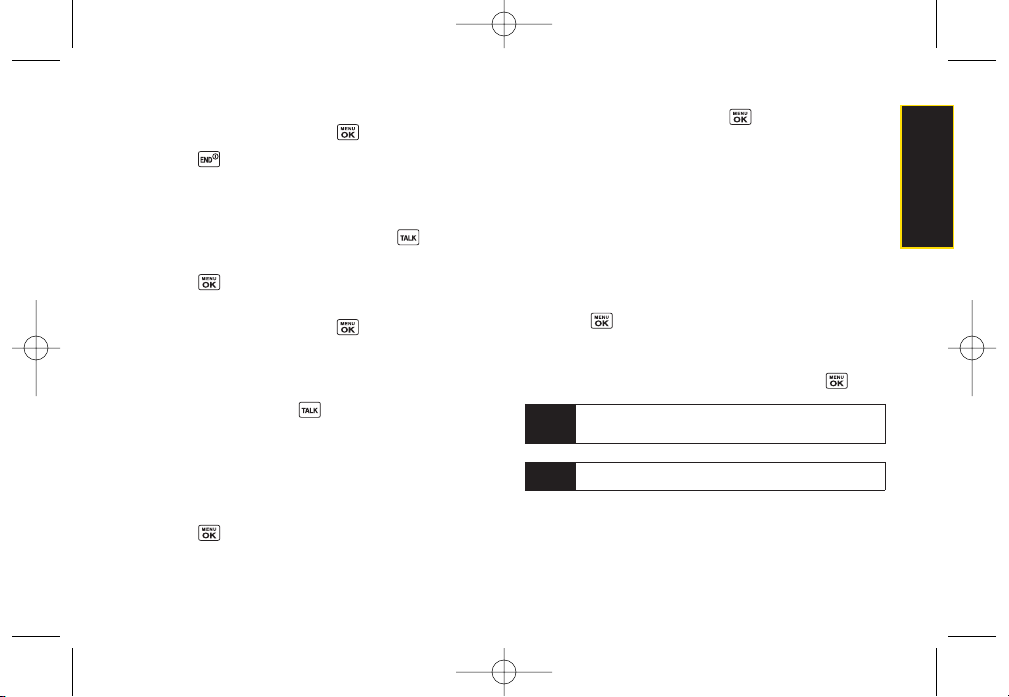
Settings
4. Using the navigation key oryourkeypad, select the
desired shortcut and press .
5. Press to return to standby mode.
Call Answer Mode
Select how to answerincoming calls on yourphone:
whetheryou want to be required to press , to press
any numberkey, orto simply open the phone.
1. Press
> Settings > More... > Call Setup >
Call Answer
.
2. Select an option and press .
Flip Open / Any Key
to allow an incoming call to be
answered by opening the phone orby pressing
any key.
TALK Only
to require to be pressed to answer
all incoming calls.
Auto-AnswerMode
Set yourphone to automatically pick up incoming calls
when connected to an optional hands-free car kit.
1. Press
> Settings > More... > Call Setup >
Auto-Answer
.
2. Select an option and press .
Off
to disable Auto-Answer.
Car-Kit/Headset
to answercalls automatically when
the phone is connected to a hands-free car kit or a
headset (sold separately). Remember, yourphone
will answercalls in Auto-Answer mode even if you
are not present.
Setting Abbreviated Dialing
To set your abbreviated dialing options:
1. Press
> Settings > More... > Call Setup >
Abbreviated Dialing
.
2. Select
On
and entera five- or six-digit number(for
example, area code and prefix) and press .
Note
This setting does not apply to 911orSprint 411.
Tip
To make an Abbreviated Dial call, see “Using
Abbreviated Dialing” on page 26.
Section 2C. Settings 65
LX400_Eng_0603.qxp 6/3/09 10:51 AM Page 65
Loading ...
Loading ...
Loading ...