Loading ...
Loading ...
Loading ...
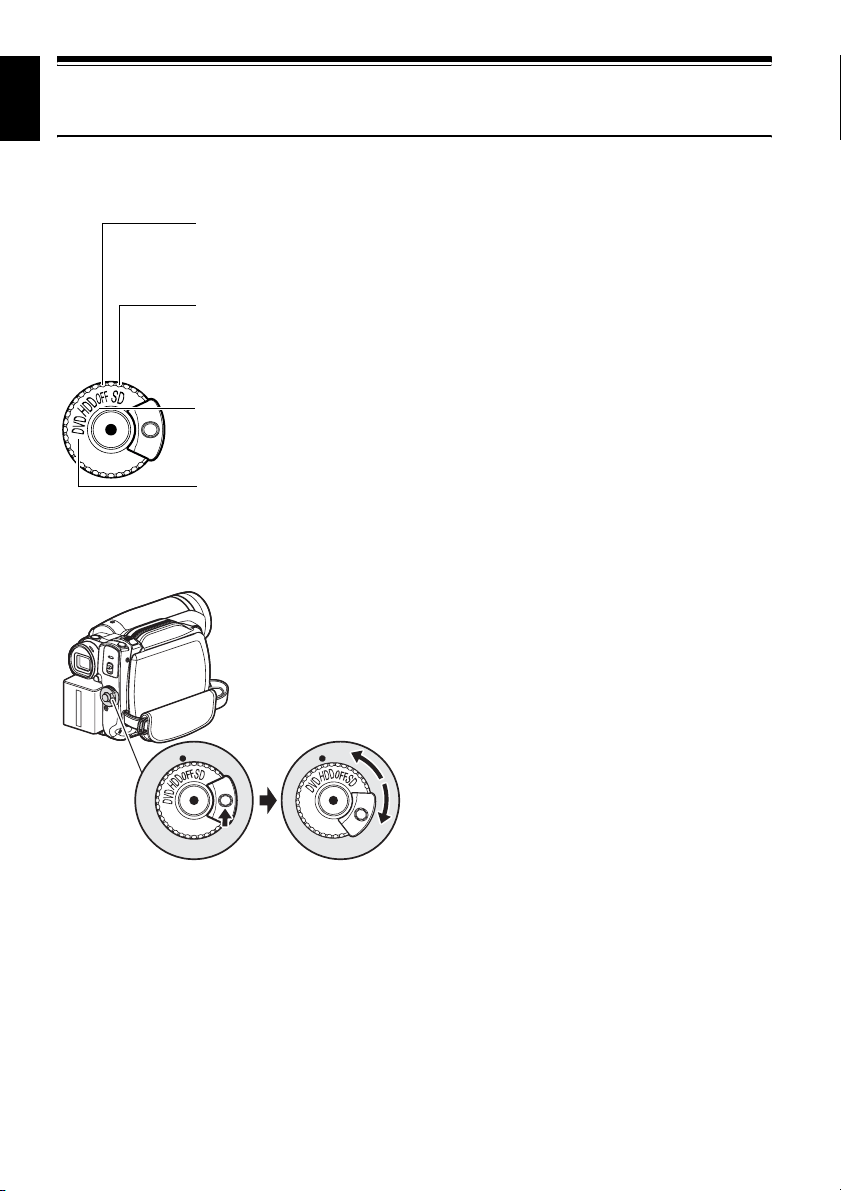
English
30
Turning DVD Video Camera/Recorder On and
Off
While holding down the grey button at the right
of power switch, set the switch according to
each recording function:
P
Note:
• Once you turn the DVD video camera/recorder on to
let it recognise the disc, you can immediately record
or play back by turning the DVD video camera/
recorder on again. However, if a long time has
elapsed after the disc was inserted, it will take some
time for the DVD video camera/recorder to start
because it must recognise the disc again (see
“Troubleshooting” on page 145).
• It will take some time for the DVD video camera/
recorder to display the Disc Navigation screen after
power is turned on.
• When the DVD video camera/recorder is turned on,
the self-diagnosis function will work and a message
may appear. In this case, refer to “Trouble Messages”
on page 138 and take corrective action.
• When turning the DVD video camera/recorder off or
changing over the power switch between “HDD” and
“DVD”, you will not need to hold down the grey button:
Simply move the power switch.
Set to “OFF”:
The DVD video camera/
recorder will turn off
Set to “SD”:
To record photos on an SD
memory card and play
them back
Set to “HDD”:
To record or dub movie on
HDD and play it back
Set to “DVD”:
To record movie on DVD-
RAM/DVD-RW/DVD-R/
+RW and play it back
Power switch
Loading ...
Loading ...
Loading ...