Loading ...
Loading ...
Loading ...
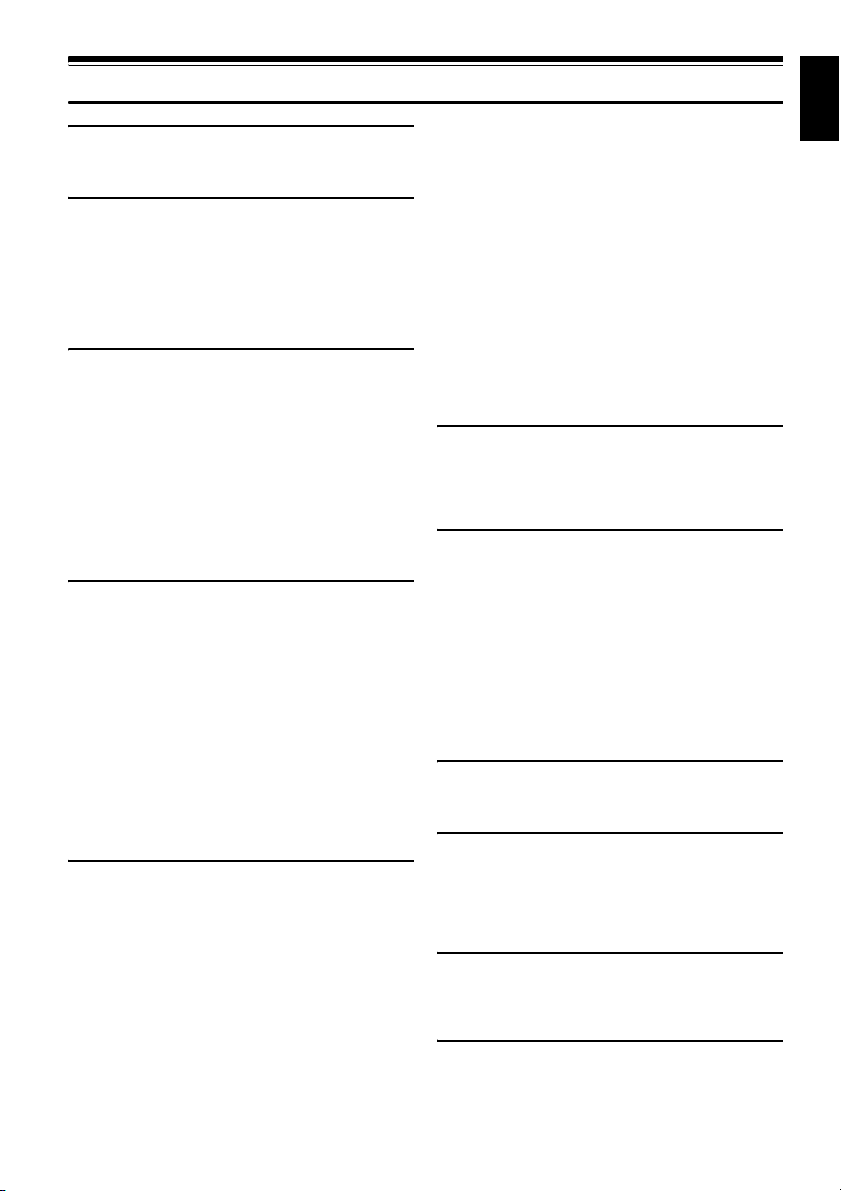
English
157
Index
Numerics
16:9 ................................................................ 61
8 cm bare disc .................................................. 23
A
AC adapter/charger ........................................... 25
ACCESS/PC indicator ....................................... 40
Add (edit) ....................................................... 100
All programmes ................................................ 94
Auto (programme AE) ........................................ 56
Autofocus ........................................................ 52
AV input/output jack ................................. 112, 115
B
Backlight correction ........................................... 54
Battery
Attaching to DVD video camera/recorder
...... 27
Charging .................................................. 26
Recordable time on DVD video camera/
recorder
................................................ 28
Removing from DVD video camera/
recorder
................................................ 27
Setting Up ................................................ 26
BATTERY EJECT button .................................... 27
Black & White fade ............................................ 87
Brightness ....................................................... 35
C
Camera Functions Setup ................................... 49
Capacity ........................................................ 105
Card
Available
.................................................. 24
Capacity ........................................ 105, 156
Format ................................................... 104
Handling .................................................. 24
Quality ..................................................... 63
Category ....................................................... 109
CHARGE indicator ............................................ 26
Cleaning ............................................................ 9
Colour Level ..................................................... 36
Connecting to TV ............................................ 112
Copy ............................................................... 90
Create ............................................................. 97
D
Date and time ................................................... 32
Date setup ....................................................... 32
Defaults ........................................................... 34
Delete (edit) ................................................... 101
Delete (play list) .............................................. 103
Delete (scene) .......................................... 84, 100
Detail (scene) ................................................... 93
Dig. Zoom ........................................................ 50
Dioptre control .................................................. 31
Disc
Available
.................................................. 23
Finalise .................................................. 107
Format ................................................... 104
Handling .................................................... 9
Protection .............................................. 105
Update Control Info. ................................. 106
DISC EJECT button .......................................... 37
Display
Information LCD
........................................ 43
Scenes information .................................... 93
Viewfinder ................................................ 31
Divide .............................................................. 85
Dubbing
Dubbed mark
............................................ 80
Dubbing from HDD to disc .......................... 79
Dubbing from/to other video devices .......... 115
Dubbing Menu .......................................... 79
DUBBING button .............................................. 80
DVD player ..................................................... 114
DVD-R ............................................................. 23
DVD-RAM ........................................................ 23
DVD recorder ................................................. 114
DVD-RW .......................................................... 23
E
Edit (play List) .................................................. 99
EIS ................................................................. 59
EXPOSURE button ........................................... 54
Exposure control ............................................... 54
F
Fade ............................................................... 87
FIELD (PHOTO Input) ........................................ 64
Finalise DVD .................................................. 107
FINALIZE button ............................................. 107
FINE (VIDEO Mode) .......................................... 60
FOCUS button .................................................. 52
Format .......................................................... 104
FRAME (PHOTO Input) ...................................... 64
Frame advance/Frame back ............................... 70
Full Auto .......................................................... 55
FULL AUTO button ............................................ 55
Full Menu ......................................................... 48
G
Go To (during playback) ..................................... 72
Go To (on Disc Navigation) ............................... 104
H
Hand strap ....................................................... 20
HDD
Format
................................................... 104
Protection .............................................. 105
Howling ......................................................... 112
I
Information display mode ................................... 43
Initial Setup ...................................................... 33
Input Source .................................................... 63
L
Language ........................................................ 33
Laser pickup block ............................................ 37
LCD monitor light .............................................. 57
Lens cap .......................................................... 21
Loading ...
Loading ...
Loading ...