Loading ...
Loading ...
Loading ...
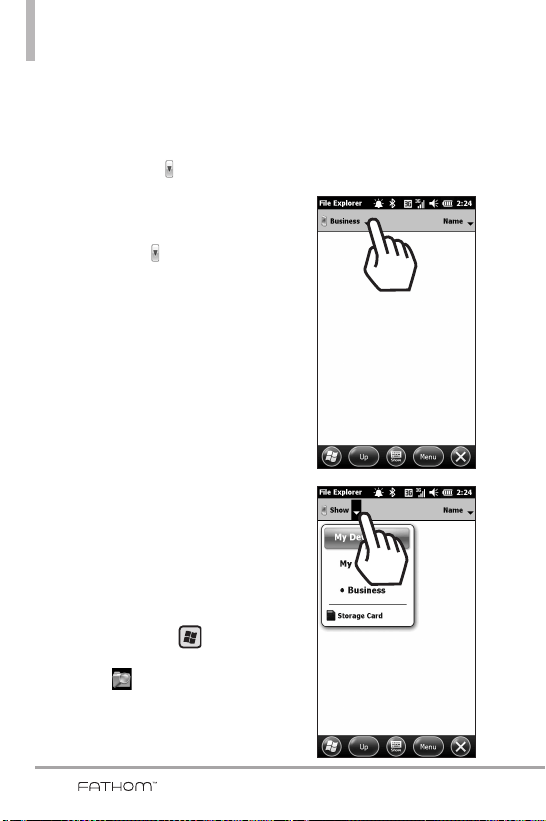
94
Using the Today Screen
Note file storage
You can file your Notes into specific
file folders for easy organization and
retrieval. To select a file folder to
view, tap
All Folders
in the upper-
left corner of the screen, then tap
the file folder to open.
To change how your Notes are
sorted, tap
Name
in the upper-
right corner of the screen, then tap
how you want to sort your notes.
3.19 File Explorer
The File Explorer application allows
you to open an explorer window
similar to a desktop Windows based
system. The explorer window allows
you to navigate through your phone
to locate and manage desired
folders and files.
The file structure starts with
location (phone memory or storage
card memory), then lists category
folders. Within the category folders
are sub-folders and/or documents.
1. Press the
Start
Key , scroll
the screen up, then tap
File
Explorer
.
2. Tap a file folder from those listed,
then tap the folders (or file) you
want.
To change the current location
Tap the current folder in the
upper left corner of the LCD,
then tap a folder from the drop-
down menu.
VS750_Eng_manual1.1_100825.qxd 9/14/10 1:22 PM Page 94
Loading ...
Loading ...
Loading ...