Loading ...
Loading ...
Loading ...
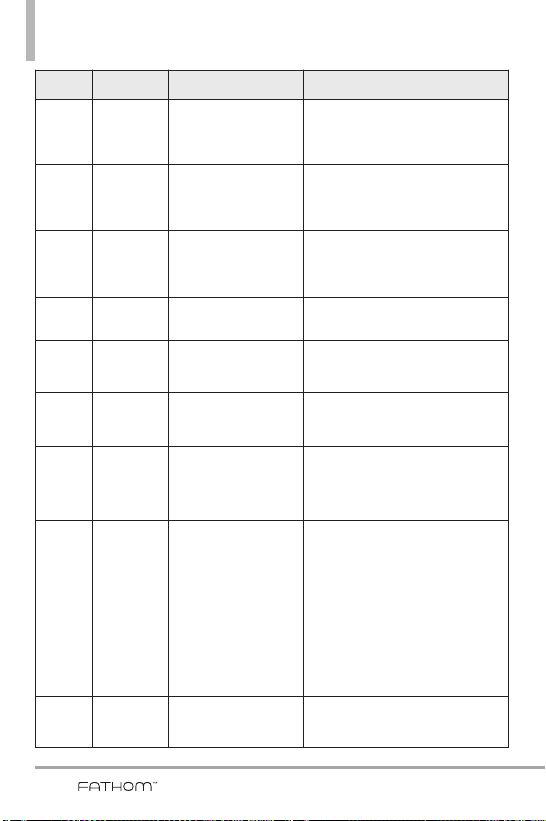
182
FAQ
Category
Sub-Category
Question
Answer
Phone
Function
E-Mail
Can I set my phone to audibly
notify me of a new E-Mail?
Yes. Press Start > then, tap Settings > Sounds
& Notifications > Notifications tab > tap the
Event field and select Messaging: New e-mail
message. Then, configure the notification type
as you wish.
Phone
Function
Proximity Sensor
I want the phone screen to
remain accessible during a
call, but it keeps turning off.
How do I disable the Proximity
Sensor?
The default setting is designed to protect the
screen from accidental activation during a call,
however you can disable this feature easily.
Press Start > Settings > System > Sensor >
Proximity tab > Off.
Phone
Function
microSD Card
My microSD files disappeared
and the EncFiltLog.menc error
message appeared, what
happened?
If you eject your microSD card while listening to
the music located on it, an FAT filesystem error
can occur.
Please do not remove your microSD card while
accessing files on it.
Phone
Function
SIM Lock
Is it possible to use a SIM card
from another wireless
operator?
You should only use your Verizon Wireless-
provided SIM card. Other SIM cards may not be
compatible.
Phone
Function
Band
What bands are compatible
with the LG Fathom?
The LG Fathom is compatible with many global
networks, including those operating in the
850Mhz, 900Mhz, 1800Mhz and 1900Mhz
bands.
Phone
Function
GPS
Is it possible to pair the LG
Fathom with an external GPS
device for location-based
services?
The LG Fathom is GPS-equipped . A separate
GPS device is not necessary to use location-
based services and functions.
Recovery
Solution
Password
I have lost/forgotten my
password, how do I regain
access to my phone?
Please back up your data regularly. In this
scenario, you will need to perform a hard reset
on your phone - this will erase your data.
Simultaneously press the [Fn] & [C] keys on the
QWERTY and the Reset button for 3 seconds.
Recovery
Solution
Performance
Issues
My phone:
- Intermittently resets,
- Intermittently powers off,
- Intermittently freezes/hangs,
...what should I do?
Before proceeding, be sure to save and backup
your data so it is not lost.
Press the Reset button (on the left side of your
phone) to perform a soft reset. This will solve
most performance issues.
If the issues persist, perform a Hard reset on
your phone (see page 151 of your User Guide).
If a Hard Reset does not solve your issues, you
may need to perform a software upgrade.
When a software update become available, it will
be accessible through:
www.lge.com > Select country > Product support
> Verizon > Model search > Download PC Sync
Data
Access
Wi-Fi
Is my Wi-Fi access provided by
Verizon Wireless?
No, Wi-Fi access is usually provided by local
Access Points and Local Area Networks. Access
to these Access Points is controlled by those
network’s administrators.
VS750_Eng_manual1.1_100825.qxd 9/14/10 1:22 PM Page 182
Loading ...
Loading ...
Loading ...