Loading ...
Loading ...
Loading ...
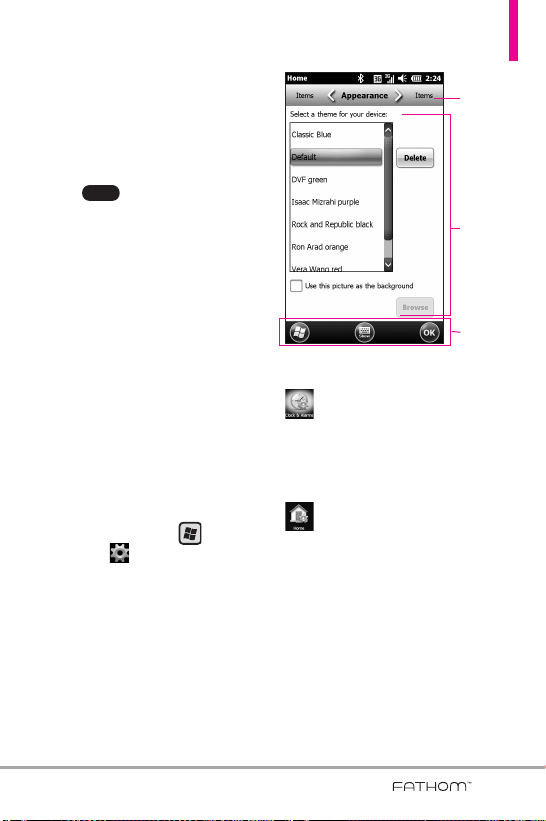
69
2. Tap
Make
Selection, then use
your fingertip, or stylus which is
attached on the back side of the
device, to touch and drag over
the text you wish to copy.
3. Tap .
3.12 Settings
Enjoy the freedom of customizing
your LG FATHOM
TM
to operate
according to your own preferences
using the Settings menus. Within
Settings on the Start screen, there
are several Settings menus. The
submenus and options in some of
the Settings menus are organized
into tabs. Tabs are displayed at the
top of the screen allowing you to
easily tap to view and change
settings as needed.
Access Settings
1. Press the
Start
Key , tap
Settings
, then tap the
Settings menu you want to view.
TIP Settings options are often
organized into separate tabs. Use
the Tab Bar (as shown in the
following image) to access all
options.
Settings Menus and Tabs Overview
Clock & Alarms
Menu for
setting time and alarms.
Alarms
tab: View or set alarms.
Time
tab: View or change time
and date settings.
Home
Sets Today Screen
display.
Appearance
tab: Sets
background theme for LCD.
Items
tab: Sets items
displayed on Today Screen.
Copy
Tab Bar
Settings and
choices
Options
taskbar
VS750_Eng_manual1.1_100825.qxd 9/14/10 1:22 PM Page 69
Loading ...
Loading ...
Loading ...