Loading ...
Loading ...
Loading ...
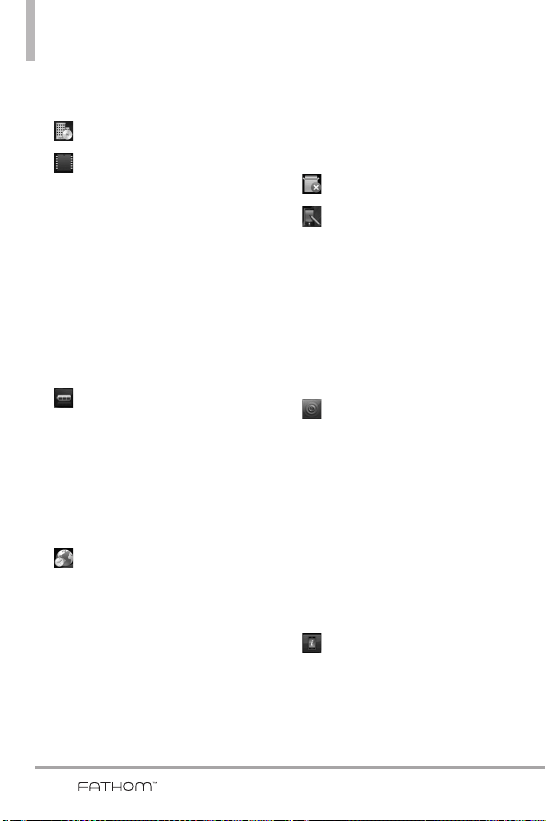
72
Using the Today Screen
Access
tab: Lets you enable the
GPS access management.
Managed Programs
Memory
Main
tab: View storage and
program memory (used and free
space).
Storage Card
tab: View card
memory.
Clear Storage
tab: Allows you to
erase all data and resets to the
factory defaults.
Power
Battery
tab: View battery type
and status.
Advanced
tab: Lets you set the
timeout for sleep mode on
battery or external power.
Regional Settings
Region
tab: Lets you set region
and displays regional information.
Number
tab: Lets you set
number formats.
Currency
tab: Lets you set
currency formats.
Time
tab: Lets you set time
formats.
Date
tab: Lets you set date
formats.
Remove Programs
Screen
Alignment
tab: Lets you calibrate
the screen.
Clear Type
tab: Lets you set
clearer fonts.
Text Size
tab: Lets you set text
size.
Sensor
Accelerometer
tab: Lets you set
automatic screen rotation (left
and right handed).
Luminous
tab: Enables the
luminosity sensor.
Proximity
tab: Enables the sensor
to lock the touch screen when
the device is held to your ear.
System Information
Version
tab: View OS, ROM date,
hardware, software, PRL, and ERI.
VS750_Eng_manual1.1_100825.qxd 9/14/10 1:22 PM Page 72
Loading ...
Loading ...
Loading ...