Loading ...
Loading ...
Loading ...
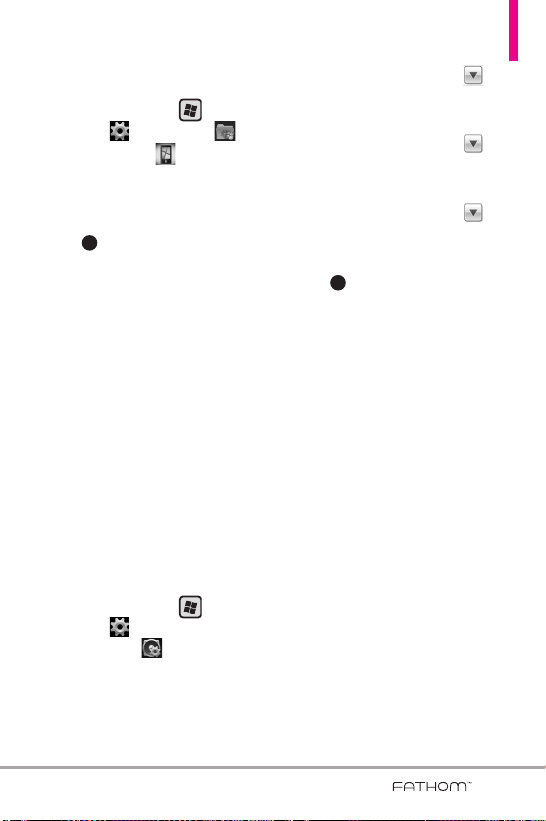
To change the phone name
1. Press the
Start
Key , tap
Settings
, tap
System
,
then tap
About
.
2. Tap the
Device ID
tab.
3. Enter the Device name.
4. Tap .
NOTES
• The phone name must begin
with a letter, consist of letters
from A to Z, numbers from 0 to
9, and cannot contain spaces.
Use the underscore character to
separate words.
• If you enroll your phone to your
company’s domain, the phone
name will be changed to be the
same as the one used to enroll
the phone.
Ringer settings
To change the ring type and
ringtone
1. Press the
Start
Key , tap
Settings
, then tap
Sounds &
Notifications
.
2. Tap the
Notifications
tab.
3. Tap the drop-down menu in
the Event box, then tap
phone:
incoming call
.
4. Tap the drop-down menu in
the Ring type box, then tap the
ring type you want to set.
5. Tap the drop-down menu in
the Ring tone box, then tap the
ringtone you want to use.
6. Tap .
TIPS
• You can use *.wav, *.mid, *.mp3,
*.wma, or other types of sound
files that you downloaded from
the Internet or copied from
your computer. For a complete
list of supported audio file
formats, see “Specifications” in
the Appendix.
• To use your sound files as
ringtones, copy them first to the
/My Documents/My Ringtones
folder on your phone, and then
select the sound from the Ring
tone list of your phone.
OK
OK
145
VS750_Eng_manual1.1_100825.qxd 9/14/10 1:22 PM Page 145
Loading ...
Loading ...
Loading ...