Loading ...
Loading ...
Loading ...
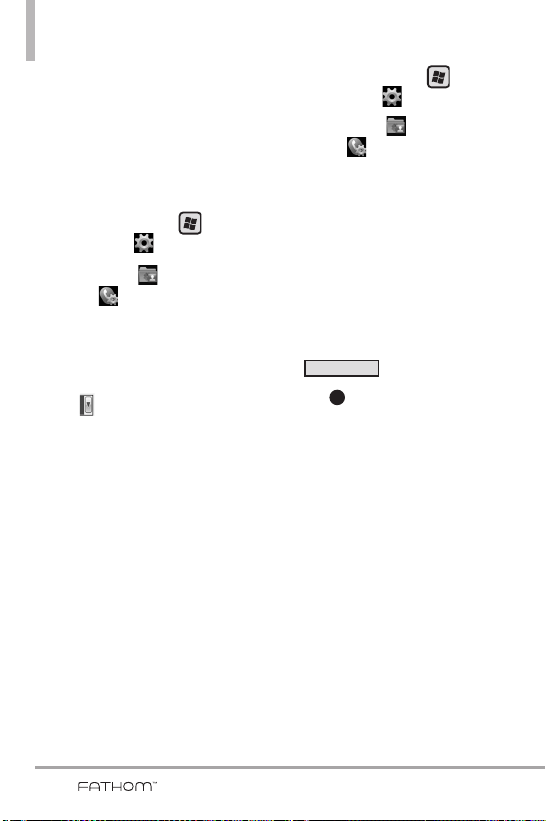
48
Using Phone Features
To set the phone connection to
GSM-only mode
You can set the phone connection
to GSM-only mode to prevent the
phone from accessing CDMA
networks.
1. Press the
Start
Key , then
tap
Settings
.
2. Tap
Personal
, then tap
Phone
.
3. In the banner at the top of the
screen, flick horizontally to
display the
Network
tab.
4. Tap under Mode of operation,
then tap
GSM/UMTS Mode
from the drop-down menu.
To access GSM services and
change their settings
Your phone can directly link to the
Verizon network, and enable you to
access and change the settings of
various phone services for your
phone when it is in GSM mode.
Contact Verizon to find out about
the availability of phone services for
your phone.
1. Press the
Start
Key , then
tap
Settings
.
2. Tap
Personal
, then tap
Phone
.
3. In the banner at the top of the
screen, flick horizontally to
display the
GSM Services
tab.
NOTE
You must be in GSM/UMTS
Mode to access GSM/UMTS
services.
4. Tap the service you want access,
then tap
Get Settings
.
5. Tap .
The following are some of the
optional phone services that you
may find on your phone. For more
information about customizing
settings of phone services, see Help
on your phone.
OK
Get Settings...
VS750_Eng_manual1.1_100825.qxd 9/14/10 1:22 PM Page 48
Loading ...
Loading ...
Loading ...