Loading ...
Loading ...
Loading ...
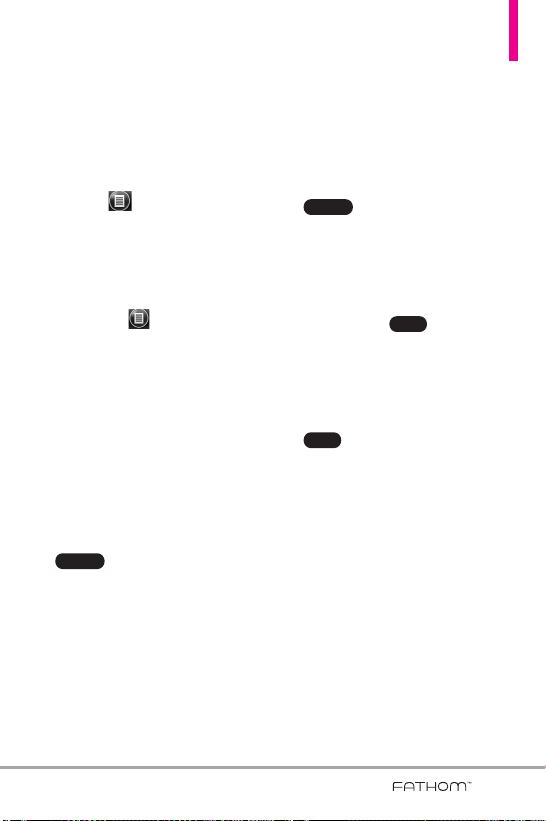
65
●
If you have entered information
under Company for your
Outlook contacts on your phone,
you can quickly locate the
contacts that work for a specific
company. In the Contacts list, tap
Options , tap
View By
, then
tap
Company
. Tap the company
to see the contacts who work
there.
NOTE
To return to the previous view, tap
Options , tap View By, then
tap Name.
Sharing contact information
To beam contact information to
another device via Bluetooth
1. Turn on the Bluetooth
functionality (Start > Settings >
Bluetooth).
2. From the Today Screen, tap
.
3. Touch and hold the contact until
the popup menu appears.
4. Tap
Send via Bluetooth
.
5. Tap the device you want to beam
the contact details to and follow
the instructions, as necessary.
NOTE
For more information, see
“Bluetooth” in Chapter 8.
To send contact information via a
text message
1. From the Today Screen, tap
.
2. Touch and hold the contact, tap
Send Contact
and tap
Messages
. Select the contact
information that you want to
send and tap .
3. In the new text message, enter
the mobile phone number of the
person you want to send the
contact information to and tap
.
3.7 Visual Voice Mail
Visual Voice Mail allows the
management of voice mail directly
from the device rather than
accessing voice mail via traditional
method(s). Visual Voice Mail
displays a list of messages and
allows the user to choose which
message to listen to or delete,
without having to dial into their
mailbox, listen to voice instructions,
or prior messages.
Send
Done
Contacts
Contacts
VS750_Eng_manual1.1_100825.qxd 9/14/10 1:22 PM Page 65
Loading ...
Loading ...
Loading ...