Loading ...
Loading ...
Loading ...
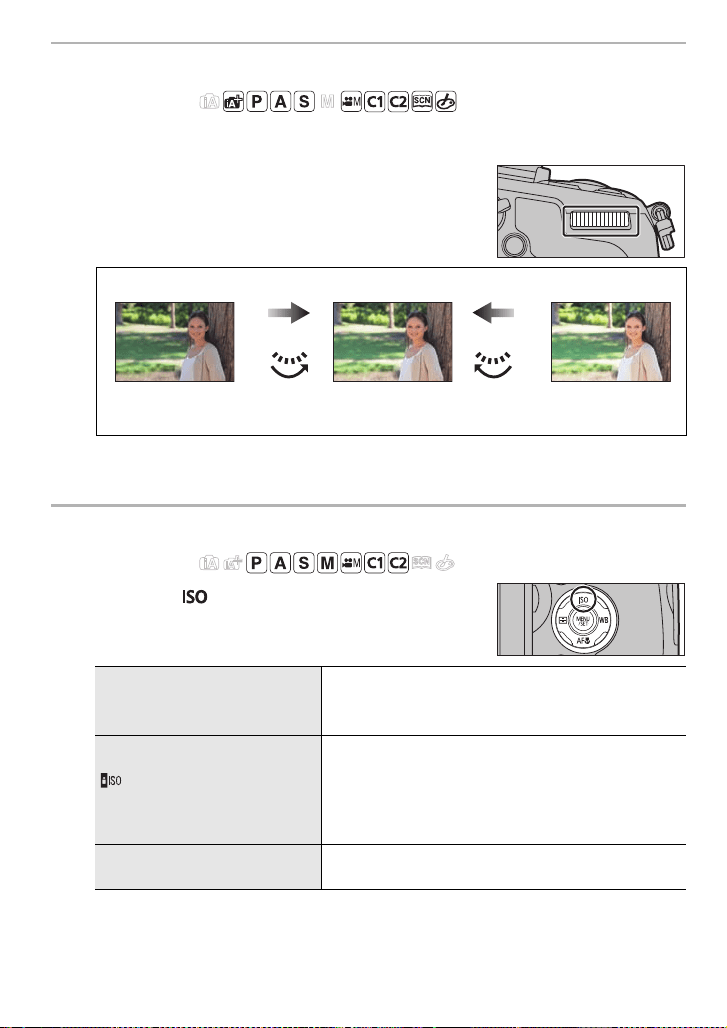
44
Recording Modes
SQT0196 (ENG)
Compensating the Exposure
Applicable modes:
Use this function when you cannot achieve appropriate exposure due to the difference in
brightness between the subject and the background.
1
Press the rear dial to switch to Exposure
Compensation operation.
2
Rotate the rear dial to compensate the exposure.
3
Press the rear dial to set.
Setting the Light Sensitivity
Applicable modes:
1
Press 3 ( ).
2
Select the ISO sensitivity by rotating the rear dial.
3
Press the rear dial to set.
Underexposed Properly exposed Overexposed
Compensate the exposure
towards positive.
Compensate the exposure
towards negative.
AUTO
The ISO sensitivity is automatically adjusted
according to the brightness.
• Maximum [3200]
(Intelligent)
The camera detects movement of the subject and then
automatically sets the optimum ISO sensitivity and shutter
speed to suit the movement of the subject and brightness
of the scene to minimize the jitter of the subject.
• Maximum [3200]
80
¢
/100
¢
/125/200/400/800/
1600/3200/6400/12800/25600
¢
The ISO sensitivity is fixed to various settings.
¢ Only available when [Extended ISO] is set.
DMC-FZ1000_PPC_eng.book 44 ページ 2014年5月30日 金曜日 午後5時9分
Loading ...
Loading ...
Loading ...