Loading ...
Loading ...
Loading ...
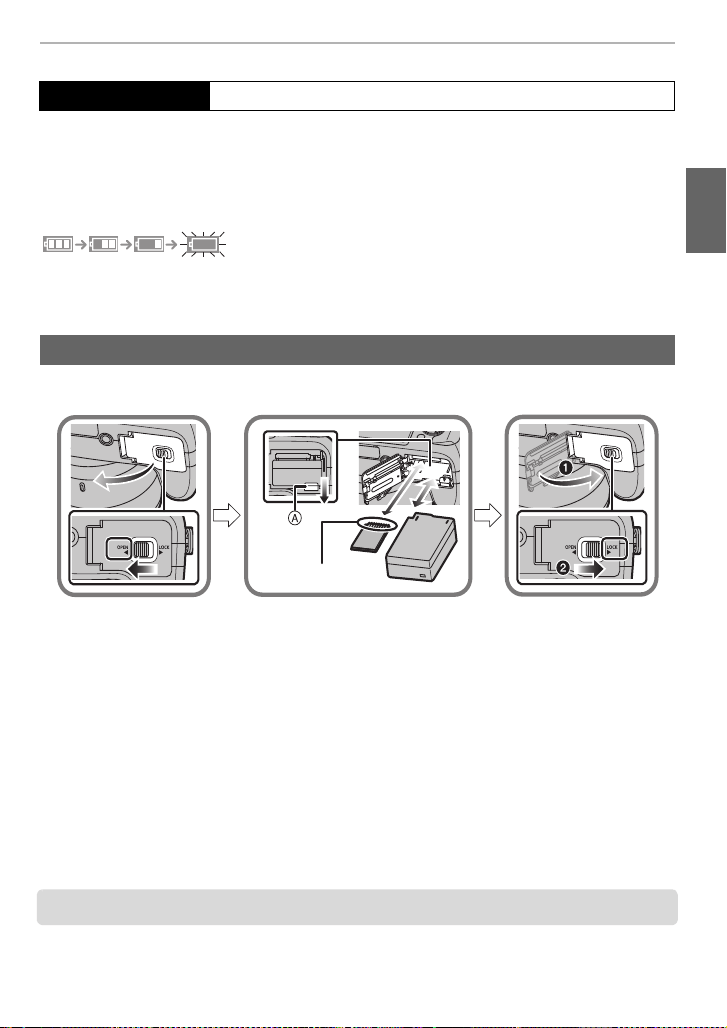
17
Before Use
(ENG) SQT0196
∫ Charging time
•
The indicated charging time is for when the battery has been discharged completely.
The charging time may vary depending on how the battery has been used.
The charging time for the battery in hot/cold environments or a battery that has not been
used for a long time may be longer than normal.
∫ Battery indication
•
The indication turns red and blinks if the remaining battery power is exhausted.
(The status indicator also blinks)
Recharge the battery or replace it with a fully charged battery.
• Always use genuine Panasonic batteries (DMW-BLC12PP).
• If you use other batteries, we cannot guarantee the quality of this product.
• Battery: Being careful about the battery orientation, insert all the way until you hear a locking
sound and then check that it is locked by lever A.
Pull the lever A in the direction of the arrow to remove the battery.
• Card: Push it securely all the way until you hear a “click” while being careful about the direction
in which you insert it.
To remove the card, push the card until it clicks, then pull the card out upright.
B:Do not touch the connection terminals of the card.
∫ About cards that can be used with this unit
The following cards which conform to the SD standard can be used with this unit.
(These cards are indicated as card in the text.)
SD Memory Card (8 MB to 2 GB)
SDHC Memory Card (4 GB to 32 GB)
SDXC Memory Card (48 GB, 64 GB)
• Keep the Memory Card out of reach of children to prevent swallowing.
Charging time Approx. 140 min
Inserting and Removing the Card (optional)/the Battery
DMC-FZ1000_PPC_eng.book 17 ページ 2014年5月30日 金曜日 午後5時9分
Loading ...
Loading ...
Loading ...