Loading ...
Loading ...
Loading ...
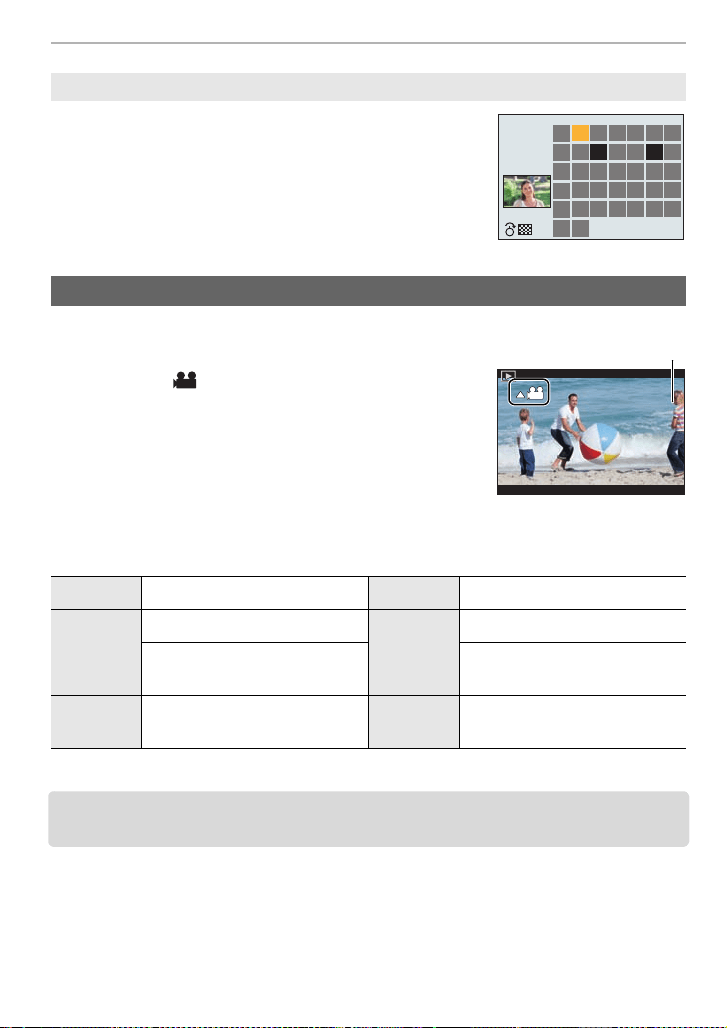
26
Basic Operation
SQT0196 (ENG)
1 Rotate the zoom lever towards [L] (W) to display
the calendar screen.
2 Press 3/4/2/1 to select the date to be played back.
3 Press [MENU/SET] to display the images that are
recorded in selected date.
4 Press 3/4/2/1 to select a picture and then press
[MENU/SET].
This unit was designed to play motion pictures using the AVCHD and MP4 formats.
In Playback Mode, select a picture with the motion
picture icon ([ ]), and then press 3 to play back.
A Motion picture recording time
• After playback starts, the elapsed playback time is displayed on
the screen.
For example, 8 minutes and 30 seconds is displayed as
[8m30s].
• Some information (recording information, etc.) is not displayed
for motion pictures recorded in [AVCHD].
∫ Operations during Motion Picture Playback
¢ The fast forward/rewind speed increases if you press 1/2 again.
• To play back the motion pictures recorded by this unit on a PC, use the “PHOTOfunSTUDIO”
software on the DVD (supplied).
Displaying Pictures by Recording Date (Calendar Playback)
Playing Back Motion Pictures
3 Play/Pause 4 Stop
2
Fast rewind
¢
1
Fast forward
¢
Frame-by-frame rewind
(while pausing)
Frame-by-frame forward
(while pausing)
Rear dial
(left)
Reduce volume level
Rear dial
(right)
Increase volume level
2014
SUN MON TUE WED THU FRI SAT
10 11
19 20
24
31
25 26 27
9
16
23
30
12
17
15
22
29
8
13
18
14
21
28
7
34251 6
12
12s12s12s12s
A
DMC-FZ1000_PPC_eng.book 26 ページ 2014年5月30日 金曜日 午後5時9分
Loading ...
Loading ...
Loading ...