Loading ...
Loading ...
Loading ...
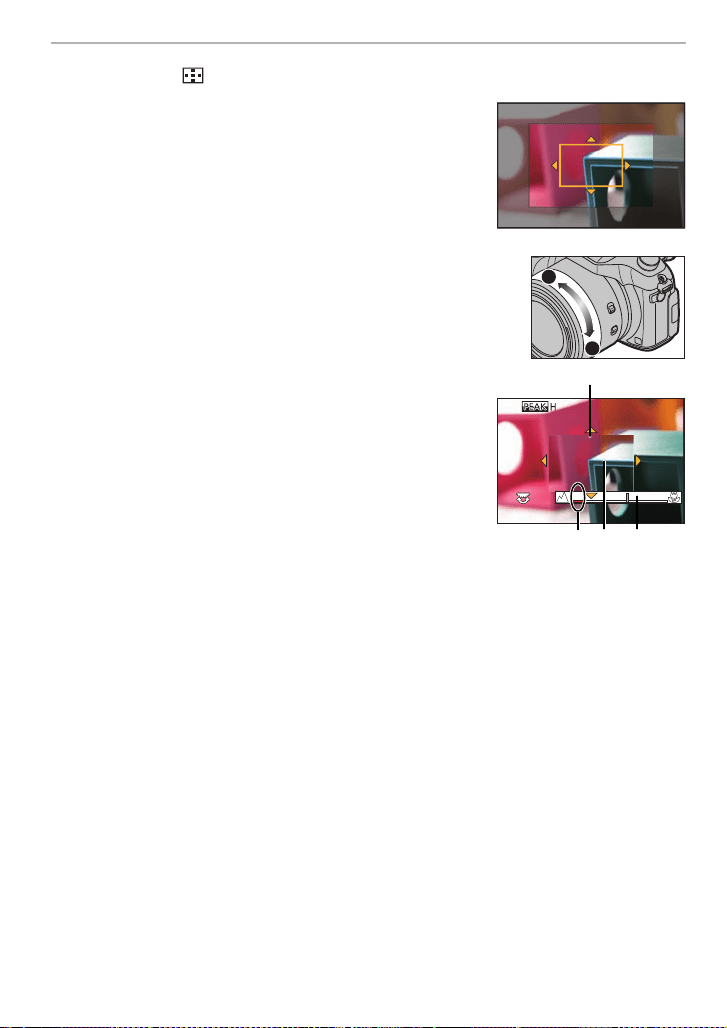
42
Recording Modes
SQT0196 (ENG)
3
Press 2 ().
4
Press 3/4/2/1 to determine the area to be
enlarged, and press [MENU/SET].
• The assist screen is displayed, enlarging the area. (MF
Assist)
• If you press [DISP.], the area to be enlarged will be reset
to the center.
5
Operate the manual ring to set the focus.
Rotate to A side:
Focuses on nearby subject
Rotate to B side:
Focuses on faraway subject
A Indicator for ¶ (infinity)
B MF Assist (enlarged screen)
C Peaking
D MF Guide
• The in-focus portions will be highlighted. (Peaking)
• You can check whether the point of focus is to the near
side or to the far side. (MF Guide)
∫ Displaying the MF Assist
•
It is displayed by rotating the manual ring.
• It can also be displayed by pressing 2 to display the setup screen for the enlarged area,
deciding the area to enlarge using the cursor button, and then pressing [MENU/SET].
∫ Changing the display of the MF Assist
Each time the rear dial is pressed, an enlarged display switches between a windowed
screen display and a full screen display.
•
If the rear dial is rotated, the display can be enlarged/reduced up to approximately 3 to 6 times
when the enlarged display is in a windowed display or up to approximately 3 to 10 times when
the enlarged display is in a full screen display.
∫ Closing the MF Assist
•
It will close when the shutter button is pressed halfway.
• You can also close MF Assist by pressing [MENU/SET].
• If you have displayed the MF Assist by rotating the manual ring, it will close approximately
10 seconds after you stop operating the camera.
A
B
DA C
B
DMC-FZ1000_PPC_eng.book 42 ページ 2014年5月30日 金曜日 午後5時9分
Loading ...
Loading ...
Loading ...