Loading ...
Loading ...
Loading ...
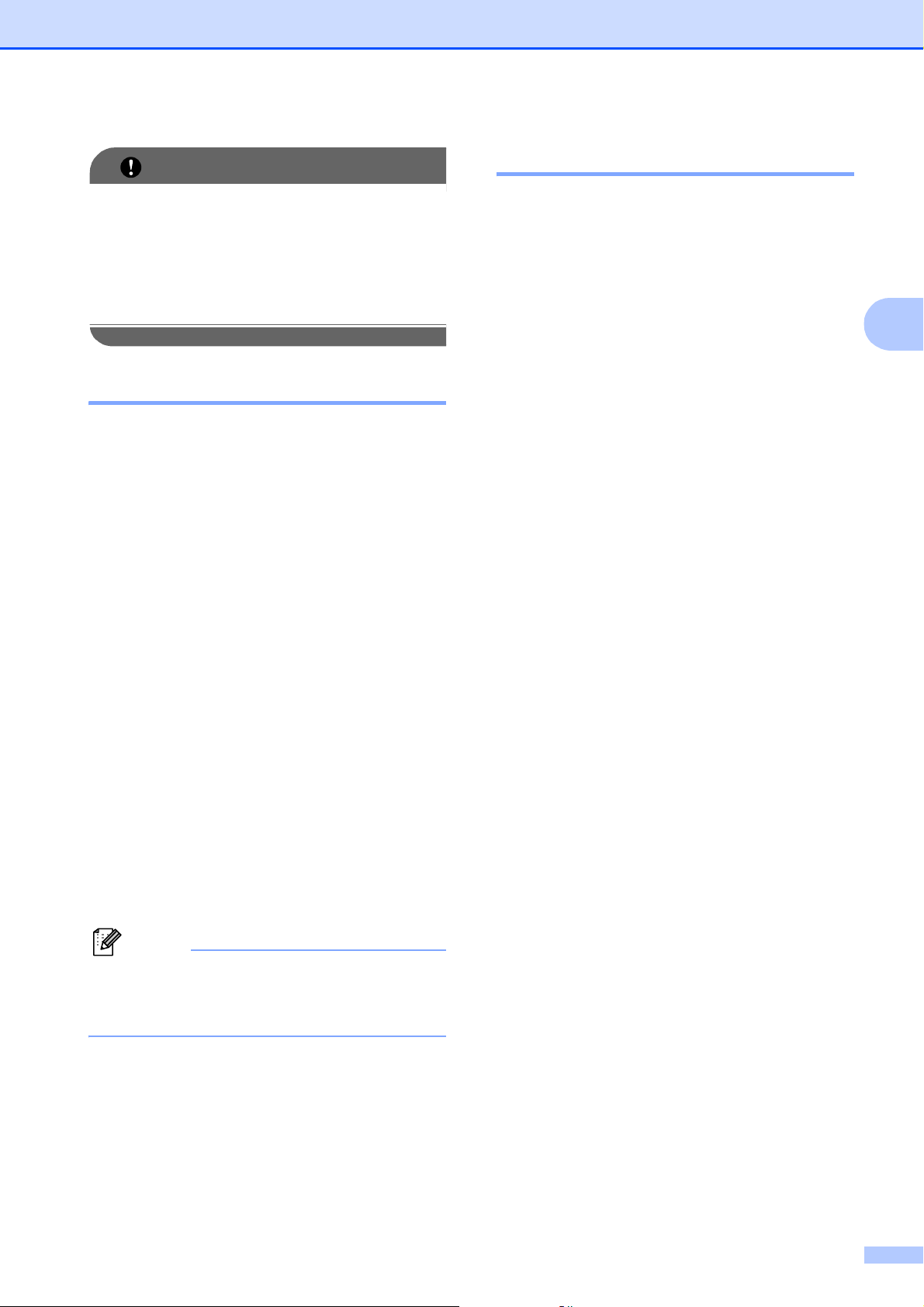
General setup
29
3
IMPORTANT
The machine ejects paper with printed
surfaces face up onto the paper tray in
front of the machine. When you use
transparencies or glossy paper, remove
each sheet at once to prevent smudging
or paper jams.
Tray use in Copy mode 3
You can change the default tray the machine
will use for printing copies.
To change the default setting follow the
instructions below:
a Press MENU.
b Press a or b to display
General Setup.
c Press General Setup.
d Press a or b to display Tray Setting.
e Press Tray Setting.
f Press a or b to display
Tray Use:Copy.
g Press Tray Use:Copy.
h Press Tray#1 or Tray#2.
i Press Stop/Exit.
Note
You can change the paper size and tray
selection temporarily for the next copy.
(See Paper Options on page 101.)
Tray use in Fax mode 3
You can change the default tray the machine
will use for printing received faxes.
Auto Select will allow your machine to
take paper from Tray #1 first, or from Tray #2
if:
Tray #1 is out of paper.
Tray #2 is set to a different paper size that
is more suitable for the received faxes.
Both trays are using the same size paper
and Tray #1 is not set to use plain paper.
a Press MENU.
b Press a or b to display
General Setup.
c Press General Setup.
d Press a or b to display Tray Setting.
e Press Tray Setting.
f Press a or b to display Tray Use:Fax.
g Press Tray Use:Fax.
h Press Tray#1, Tray#2 or
Auto Select.
i Press Stop/Exit.
Loading ...
Loading ...
Loading ...
