Loading ...
Loading ...
Loading ...
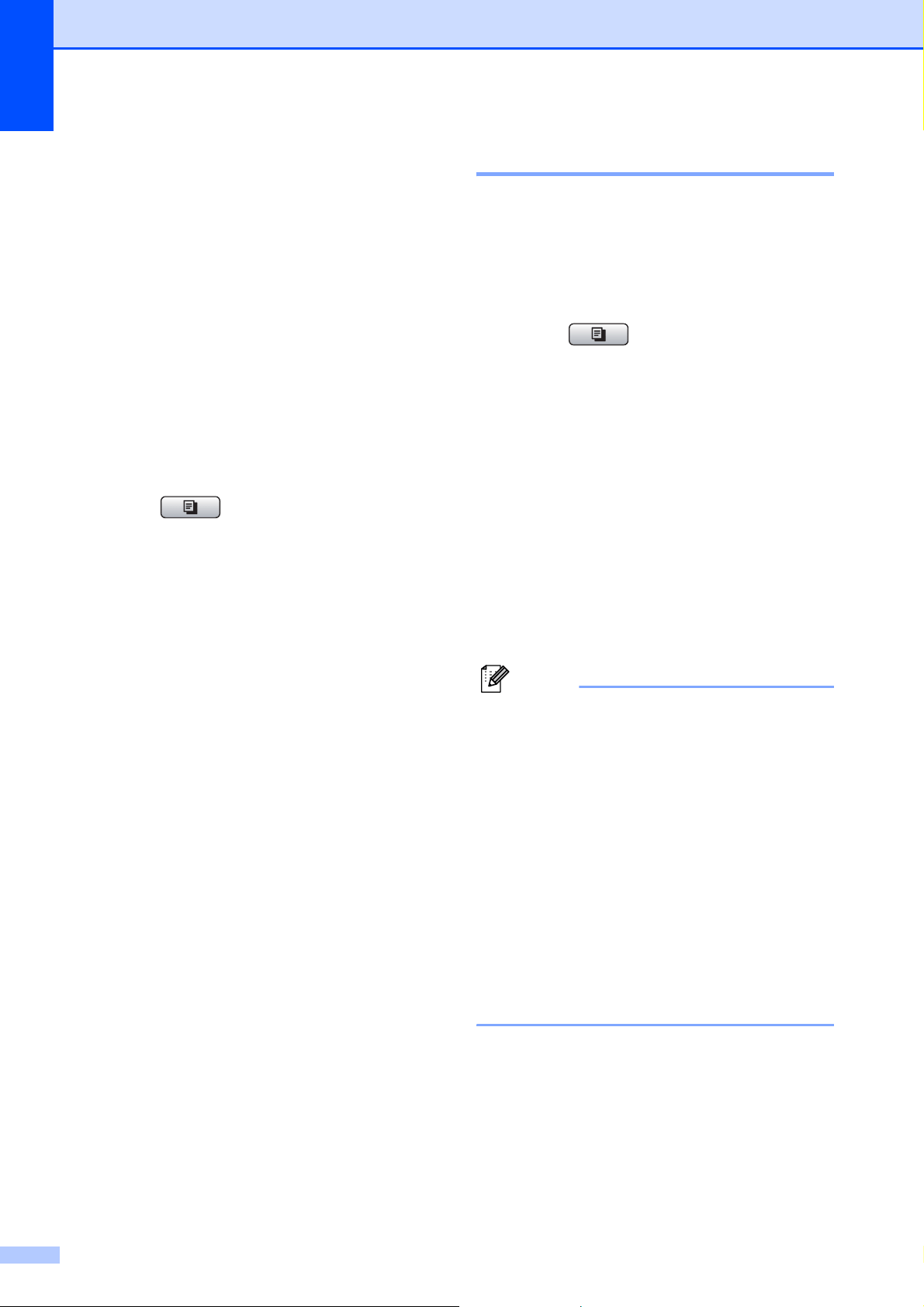
Chapter 11
102
d Press d or c to display Paper Size.
e Press Paper Size.
f Press Letter, Legal, A4, A5, 4"x6",
A3 or Ledger.
g If you do not want to change additional
settings, press Black Start or
Color Start.
Tray Select 11
You can change the tray that will be used for
next copy only. To change the default tray
see Tray use in Copy mode on page 29.
a Press (Copy).
b Load your document.
c Enter the number of copies you want.
d Press d or c to display Tray Select.
e Press Tray Select.
f Press Tray#1 or Tray#2.
g If you do not want to change additional
settings, press Black Start or
Color Start.
Skew Adjustment 11
If your copy is scanned skewed, your
machine can correct the data automatically.
This setting is only available when using the
scanner glass and Enlarge/Reduce is set to
100%.
a Press (Copy).
b Load your document.
c Enter the number of copies you want.
d Press d or c to display
Skew Adjustment.
e Press Skew Adjustment.
f Press Auto (or Off).
g If you do not want to change additional
settings, press Black Start or
Color Start.
Note
• Page Layout, Enlarge/Reduce,
Book Copy and Watermark Copy are
not available with Skew Adjustment.
• You cannot use this setting with Ledger,
A3 or paper that is smaller than
2.52 in. × 3.58 in. (64 mm × 91 mm).
• This setting is only available for paper that
is rectangular or square.
• You cannot use this setting with a thick
document, such as a book.
• Skew Adjustment is only available if the
document is skewed by less than
3 degrees.
Loading ...
Loading ...
Loading ...
