Loading ...
Loading ...
Loading ...
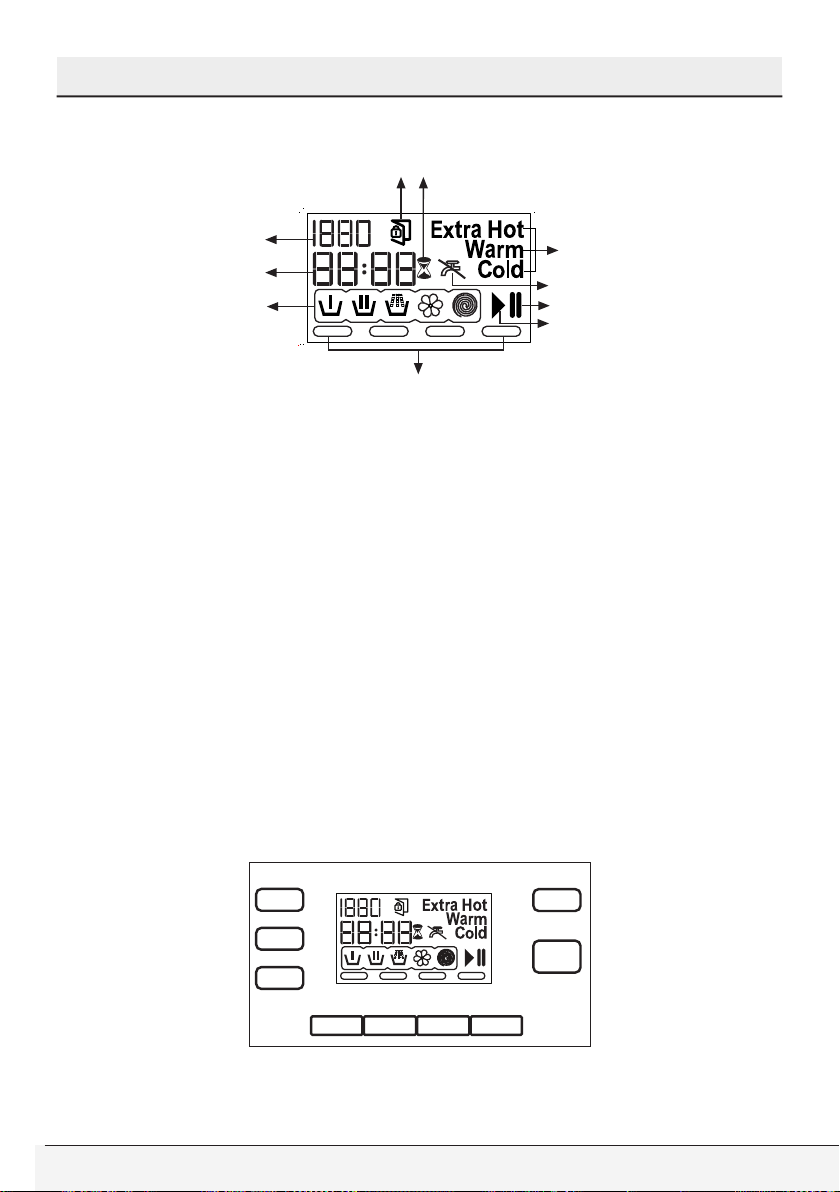
Owner’s Guide & Installation Instructions
25 / English
Selecting a Program and Operating Your Washer
Display symbols
a b
c
d
e
f
g
h
i
k
a - Door Locked Symbol
b - Time Delaying Symbol
c - Temperature Indicator
d–Watercut-offsymbol(Accordingtoyourmachine’smodel)
e - Standby Symbol
f - Start Symbol
g - Auxiliary Function Symbols
h-ProgramIndicatorSymbols(Soak/mainwash/rinse/softener/spin)
i - Remaining Time and Delaying Time Indicator
k - Spin Speed Indicator
Turning the washer on
Pluginyourwasher.Turnthetaponcompletely.Checkifthehosesareconnectedtightly.Placethe
laundryinthewasher.Adddetergentandsoftener.Pressthe“On/Off”button.
Program cycle selection
Select the appropriate program from the program table according to type, amount and degree of
soiling of the laundry and washing temperatures.
TurntheProgramSelectionKnobtotheprogrammodethatyouwishtowashyourlaundry.
Therecommendedtemperatureandspinspeedfortheselectedprogramappear.Press“Start/Pause/
Cancel”buttontostarttheprogram.
Loading ...
Loading ...
Loading ...