Loading ...
Loading ...
Loading ...
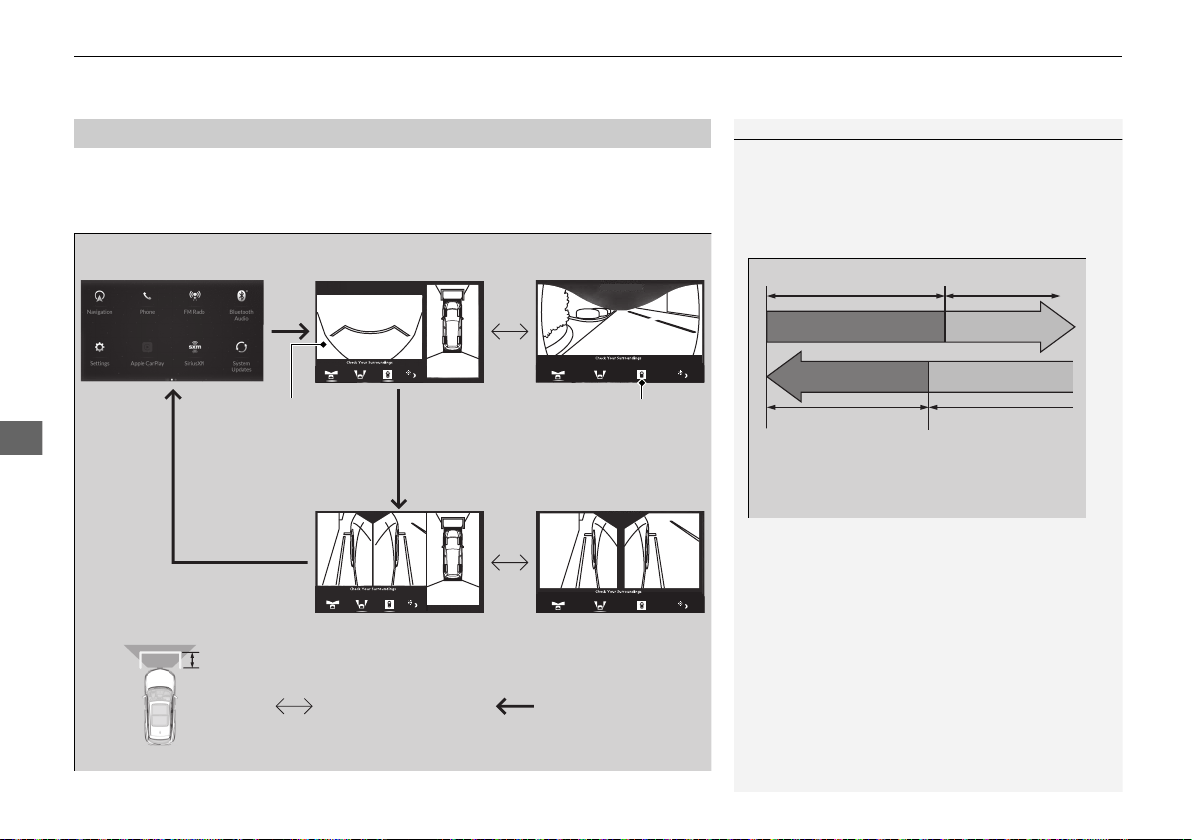
uuSurround View Camera System
*
uUsing the Surround View Camera System
518
Driving
You can display the front ground view screen using all the four cameras for the
system. Pressing the CAMERA button when the vehicle speed is at below 12 mph
(20 km/h) changes the image as follows.
■
Checking for the Sides of Your Vehicle
1Checking for the Sides of Your Vehicle
When the vehicle speed exceeds 16 mph (25 km/h),
the front or side view on the screen automatically
switches to the audio/information screen. The front
or side view screen resumes when the vehicle speed
is reduced below 12 mph (20 km/h).
0 mph (0 km/h)
Down Up
Camera
Screen
Camera
Screen
Audio/Information
Screen
Audio/Information
Screen
16 mph (25 km/h)
12 mph (20 km/h)0 mph (0 km/h)
Front Ground View Front Wide ViewAudio/Information Screen
Approximate distance
the reference line
indicates.
Press the CAMERA
button.
approx. 3 feet (1 m)
Blind spots appear
in black.
Click the ground
view icon.
Ground View Icon
Side View + Ground View Side View
20 ACURA RDX-31TJB6100.book 518 ページ 2019年2月13日 水曜日 午後3時49分
Loading ...
Loading ...
Loading ...