Loading ...
Loading ...
Loading ...
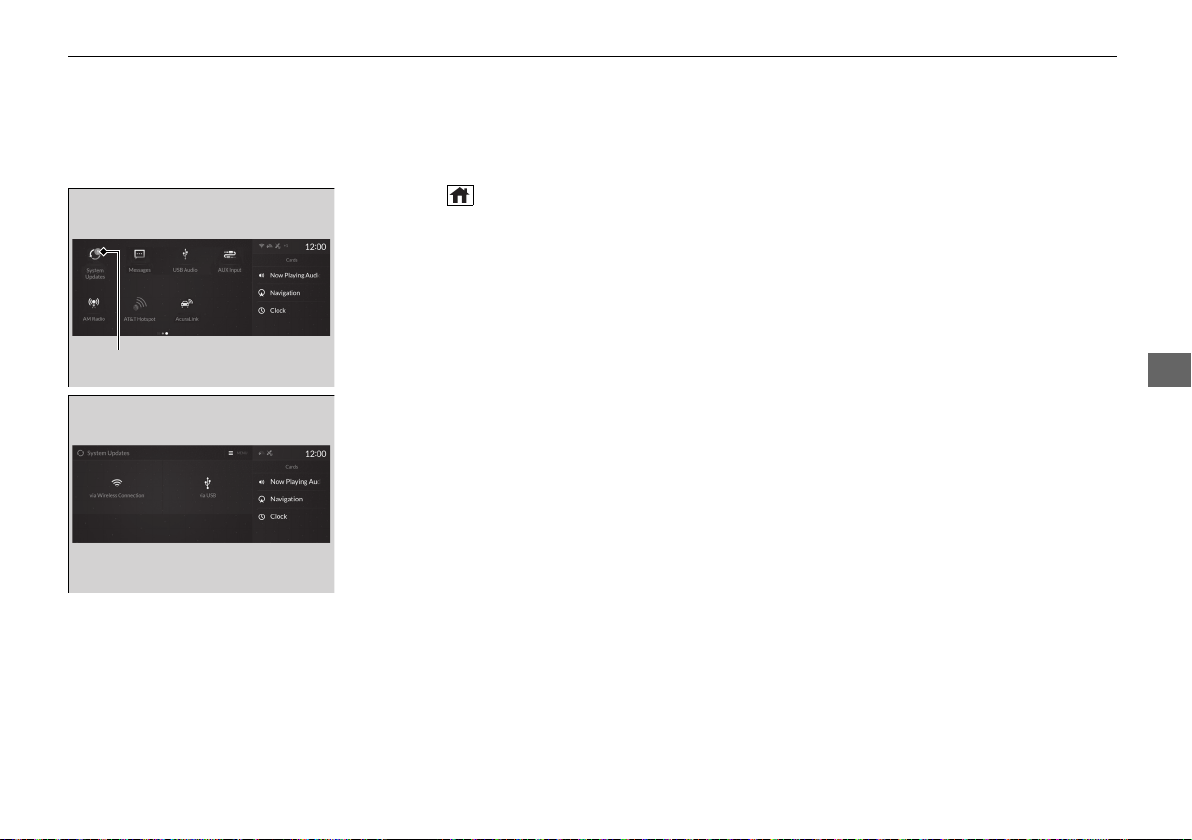
263
uuAudio System Basic OperationuSystem Updates
Continued
Features
■ How to update
When the audio system update is available, the notification is shown on the audio/
information screen. Use the following procedure to update the system.
1. Press the (home) button.
2. Select System Updates.
3. Select via Wireless Connection.
u When the download is complete, the
screen for step 6 will be displayed.
4. Select Download Now.
u A notification will appear on the screen.
Notification
20 ACURA RDX-31TJB6100.book 263 ページ 2019年2月13日 水曜日 午後3時49分
Loading ...
Loading ...
Loading ...