Loading ...
Loading ...
Loading ...
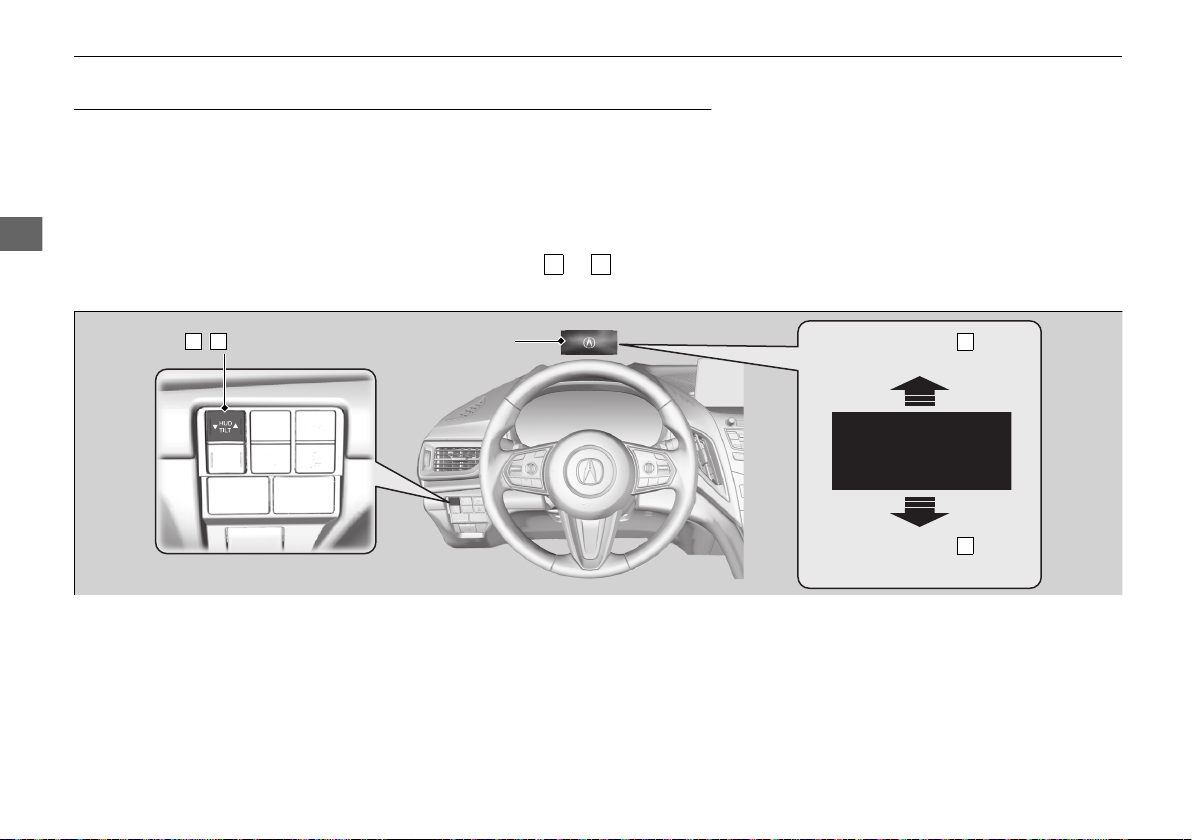
138
uuGauges and DisplaysuHead-Up Display
*
Instrument Panel
Head-Up Display
*
Shows the currently selected Driving View information. You can choose which item
to be displayed using the left selector wheel on the steering wheel. They are
displayed when the power mode is in ON.
2 To Change Head-Up Display Content P. 140
The display can be moved up and down to come level with your eyes.
To raise or lower the head-up display: Press and hold the or button until
the desired position is reached.
3
4
/ Button
3
4
Head-Up Display
Press and hold the button
to raise the display.
3
Press and hold the button
to lower the display.
4
* Not available on all models
20 ACURA RDX-31TJB6100.book 138 ページ 2019年2月13日 水曜日 午後3時49分
Loading ...
Loading ...
Loading ...