Loading ...
Loading ...
Loading ...
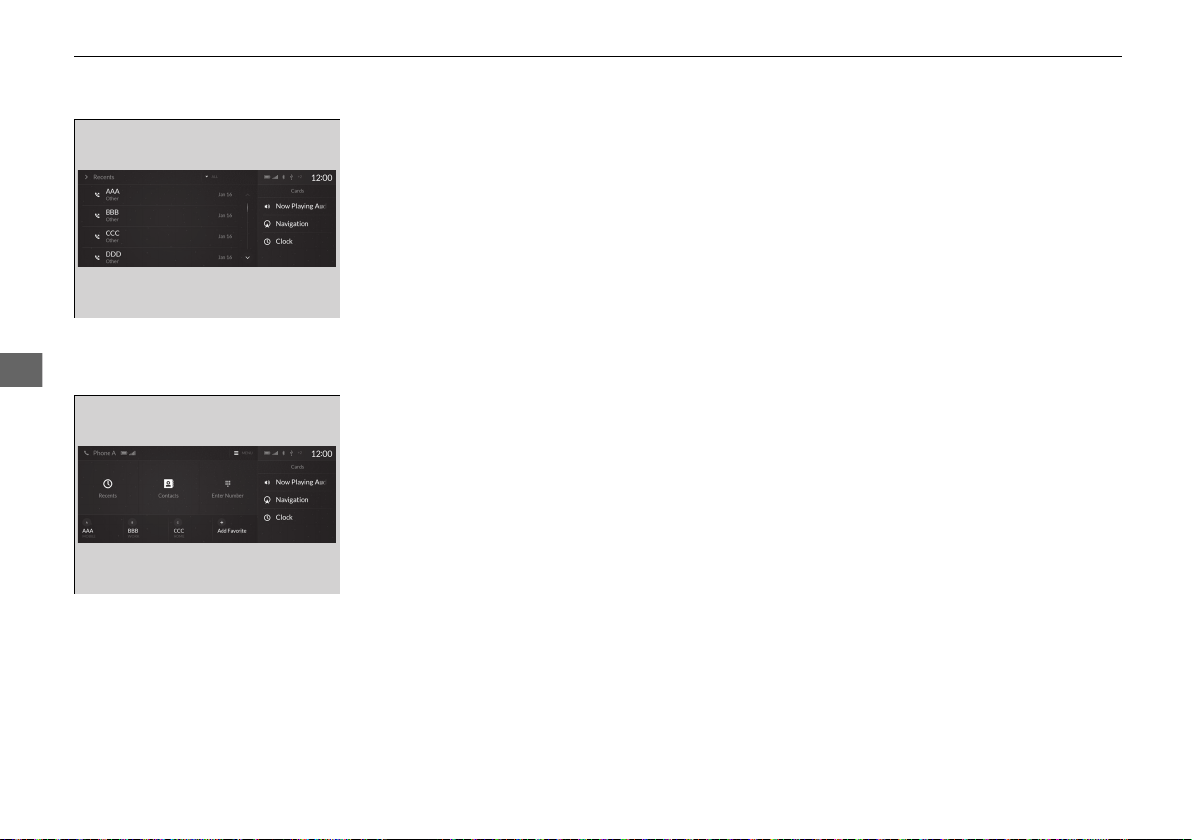
376
uuBluetooth® HandsFreeLink®uHFL Menus
Features
■ To make a call using the call history
Call history is stored by All, Dialed, Missed,
and Received.
1. Go to the phone screen.
2 Phone screen P. 365
2. Select Recents.
u You can sort by All, Dialed, Missed, or
Received. Select the icon on the upper
right of the screen.
3. Select a number.
u Dialing starts automatically.
■ To make a call using a Favorite Contact
entry
1. Go to the phone screen.
2 Phone screen P. 365
2. Select desired favorite contact.
u Dialing starts automatically.
20 ACURA RDX-31TJB6100.book 376 ページ 2019年2月13日 水曜日 午後3時49分
Loading ...
Loading ...
Loading ...