Loading ...
Loading ...
Loading ...
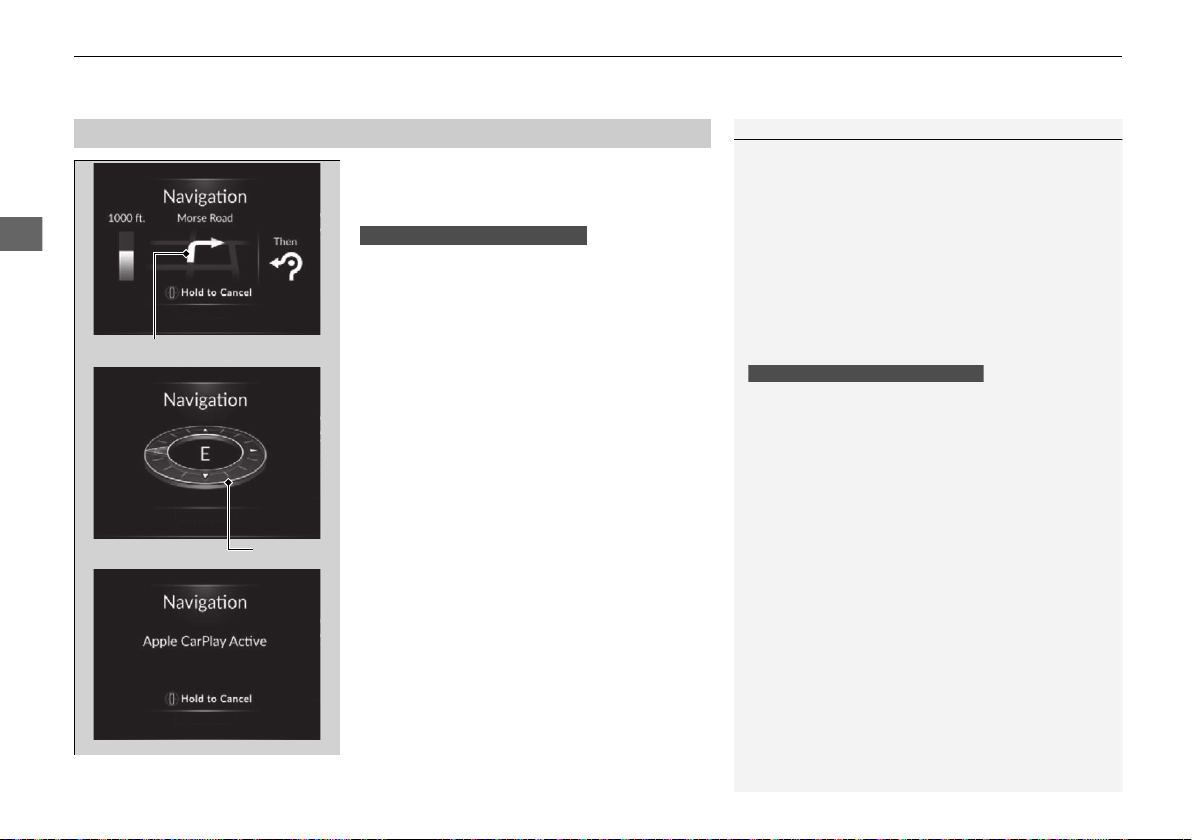
uuGauges and DisplaysuMulti-Information Display
132
Instrument Panel
Display Audio shows you turn-by-turn
directions to your destination.
When the navigation system is not providing
driving guidance, an image of a compass
appears in the multi-information display.
2 Refer to the navigation system
■
Navigation
*
1Navigation
*
You can cancel the driving guidance by pressing and
holding the right selector wheel.
A confirmation screen appears when Apple CarPlay
navigation route is active.
You can select whether to have the turn-by-turn
display come on or not during the route guidance.
2 Customized Features P. 335
2 To Change Head-Up Display Content P. 140
Turn-by-turn directions will be shown on the multi-
information display only when your android phone is
connected to Android Auto or your iPhone is
connected to Apple CarPlay.
2 Android Auto P. 306
2 Apple CarPlay P. 302
Models without navigation system
Compass
Turn-By-Turn Driving Directions
Models with navigation system
* Not available on all models
20 ACURA RDX-31TJB6100.book 132 ページ 2019年2月13日 水曜日 午後3時49分
Loading ...
Loading ...
Loading ...