Loading ...
Loading ...
Loading ...
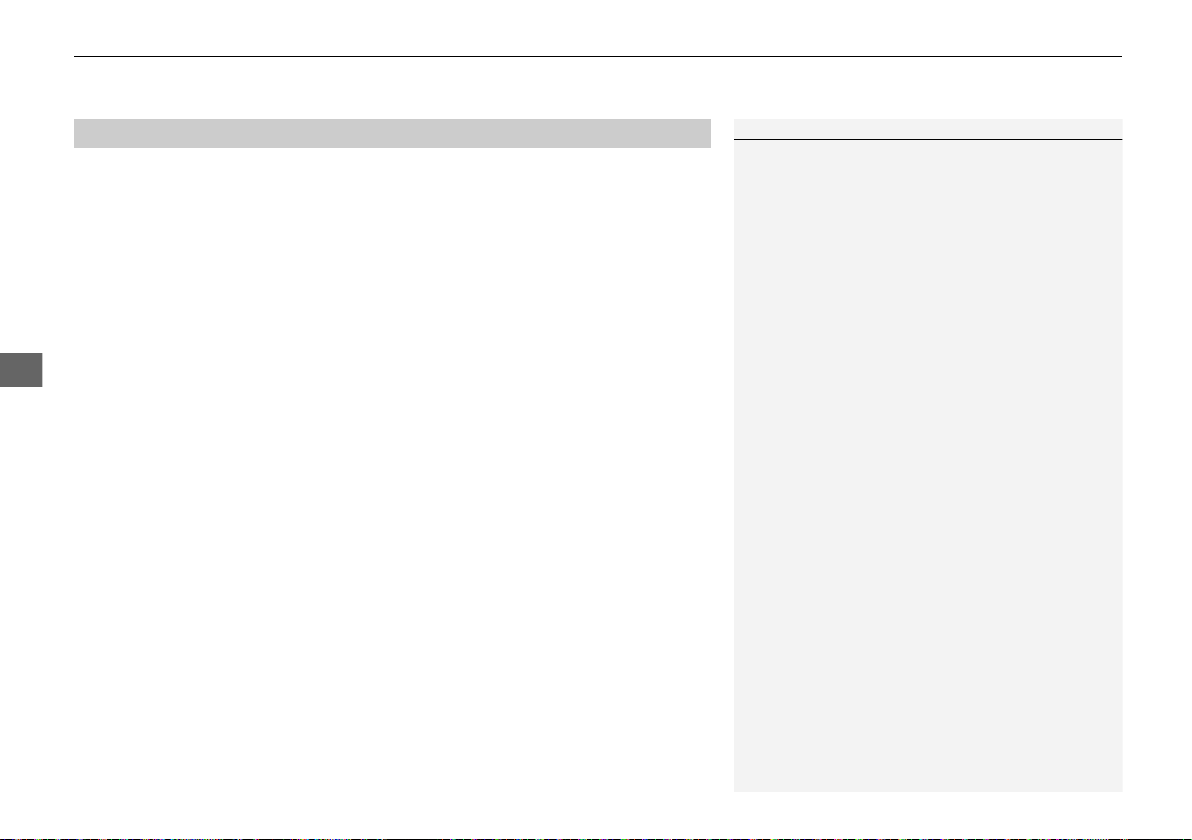
uuAudio System Basic OperationuPlaying SiriusXM® Radio
288
Features
Sample each channel on the selected mode for 10 seconds.
1. Select More.
2. Select Scan.
You can change a scan mode by the following procedure.
1. Select MENU.
2. Select SiriusXM Settings.
3. Select Scan Mode.
4. Select Channels or Favorites.
To turn off scan, select Stop.
■
Scan
1Scan
The favorites scan function is based on TuneScan
TM
technology of SiriusXM®.
The “Featured Channels” function is based on
Featured Favorites
TM
technology of SiriusXM®.
TuneScan
TM
and Featured Favorites
TM
are registered
trademarks of SiriusXM® Radio, Inc.
20 ACURA RDX-31TJB6100.book 288 ページ 2019年2月13日 水曜日 午後3時49分
Loading ...
Loading ...
Loading ...