Loading ...
Loading ...
Loading ...
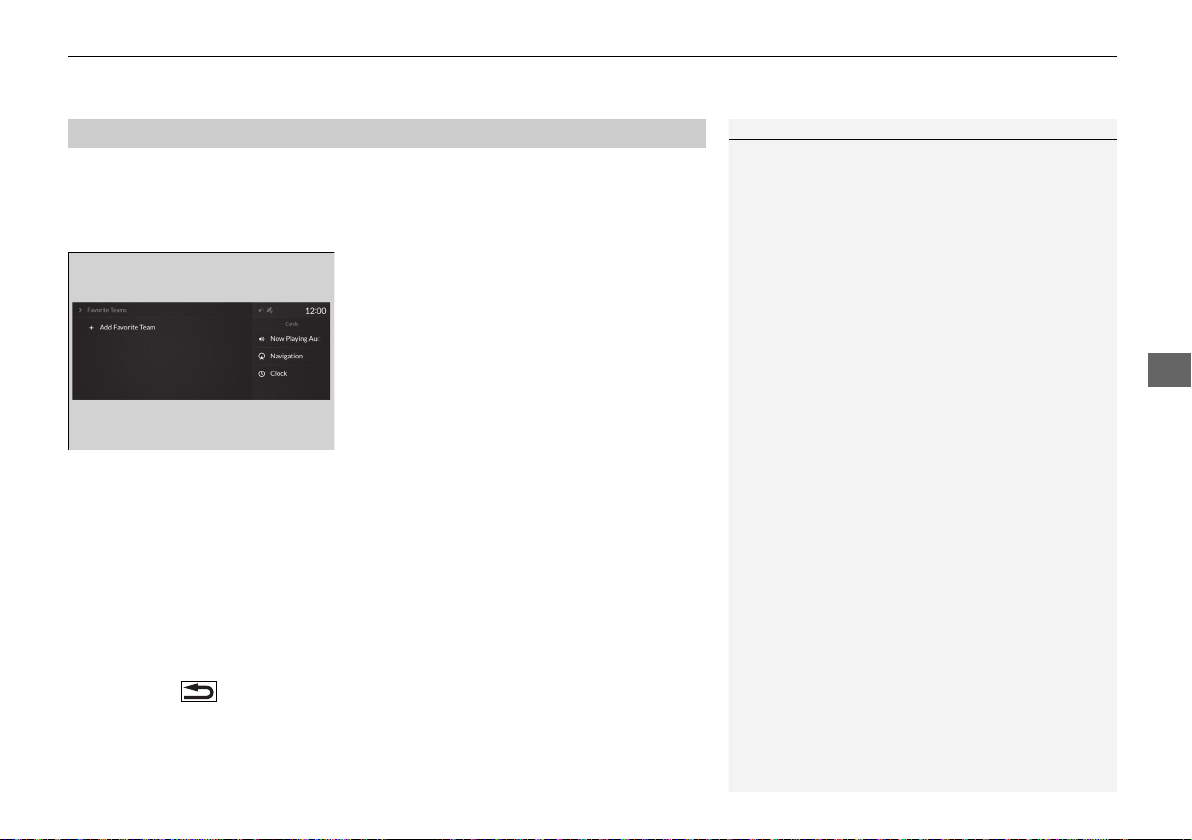
Continued
283
uuAudio System Basic OperationuPlaying SiriusXM® Radio
Features
While listening to other channel, you can receive sports alerts such as scores from
your favorite teams.
■ To set up a favorite team
1. Select MENU.
2. Select SiriusXM Settings.
3. Select Sports Notification Setup.
4. Select Edit Favorite Teams.
5. Select Add Favorite Team.
6. Select a team.
■ To set up an alert message
1. Select MENU.
2. Select SiriusXM Settings.
3. Select Sports Notification Setup.
4. Select SportsFlash Game Play Notifications.
5. Select Notifications.
6. Select On.
7. Select Select SportsFlash Teams.
8. Select a registered team.
u Press the (back) button, the screen returns to the previous screen.
■
Live Sports Alert
1Live Sports Alert
The Pop-up appears and notifies you of a sports alert
function.
20 ACURA RDX-31TJB6100.book 283 ページ 2019年2月13日 水曜日 午後3時49分
Loading ...
Loading ...
Loading ...