Loading ...
Loading ...
Loading ...
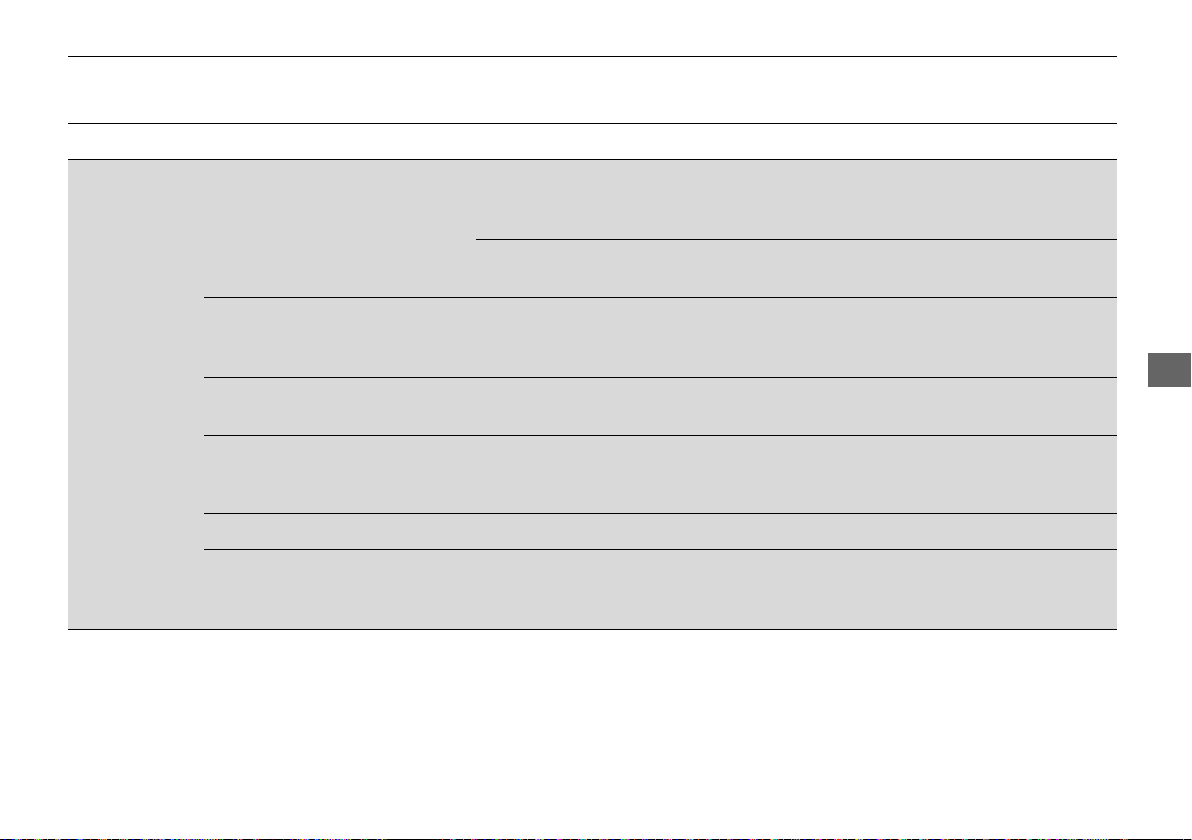
343
uuCustomized Featuresu
Continued
Features
*1:Default Setting
Setup Group Customizable Features Description Selectable Settings
System
Date & Time
Set Time
Zone
Automatic
Time Zone
Sets the audio system to automatically
adjust the clock when driving through
different time zones.
On
*1
/Off
(Select time
zone)
Changes the time zone manually. —
System Units
Changes the speed/distance unit on
the multi-information display, head-up
display
*
and audio/information screen.
Miles
*1
/KM (U.S.)
Miles/KM
*1
(Canada)
Language Changes the display language.
English
*1
/Français/
Español
Factory Data Reset
Resets all the settings to their factory
default.
2 Defaulting All the Settings P. 357
Continue/Cancel
About Displays the Android setting items. —
Advanced
Options
Location Access
Selects Off not to allow apps including
the navigation system
*
to access the
vehicle’s location.
On
*1
/Off
* Not available on all models
20 ACURA RDX-31TJB6100.book 343 ページ 2019年2月13日 水曜日 午後3時49分
Loading ...
Loading ...
Loading ...