Loading ...
Loading ...
Loading ...
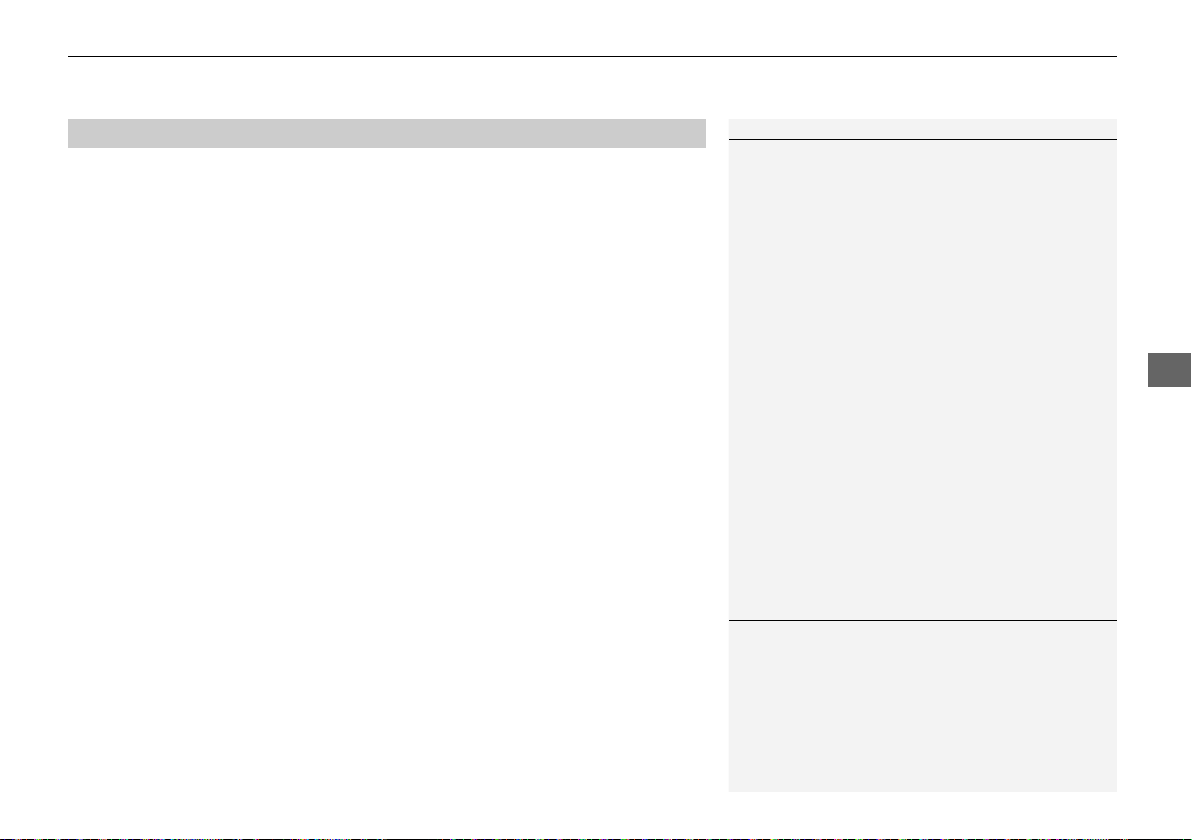
Continued
397
uuAcuraLink® u
Features
Your subscribed telematics service provider can check your vehicle’s condition. For
maximum functionality download AcuraLink app in your smartphone and connect it
with the vehicle.
■ Automatic Collision Notifications
A live agent will reach out and check on you and request that help be sent in the
event of a crash.
■ Send Destination
Search for destinations on your phone and instantly beam turn-by-turn directions to
your navigation system
*
. Requires In-vehicle Navigation System
*
.
■ Stolen Vehicle Locator
Get door and lock status as well as mileage, fuel, oil life, and tire pressure readings
on your phone.
■ Remote Start & Stop
Arrive at your vehicle with the engine warmed up and the interior set to a
comfortable temperature.
■ Remote Lock & Unlock
Lock and unlock your vehicle with your smartphone.
■ Find My Car
Find your parked vehicle and flash/sound your horns remotely using your
smartphone.
■
Connection Features
1Connection Features
The contact information of your provider, your user
ID and PIN will be given when you subscribe to
AcuraLink. If you forget any of the above, contact a
Acura dealer, or go to owners.acura.com (U.S.) or
www.acura.ca/owners/acuralink (Canada).
You can also activate the remote door lock/unlock
and vehicle finder features from the Internet or using
your smartphone app. Ask a dealer, or visit
owners.acura.com (U.S.) or www.acura.ca/owners/
acuralink (Canada) for details.
1Find My Car
The lights will stop flashing and horn will stop
sounding under the following:
• When conditions 30 seconds have elapsed.
• You unlock the doors using the remote transmitter.
• You unlock the doors using the keyless access
system.
• You unlock the doors using the built-in key.
• The power mode is set to ACCESSORY or ON.
* Not available on all models
20 ACURA RDX-31TJB6100.book 397 ページ 2019年2月13日 水曜日 午後3時49分
Loading ...
Loading ...
Loading ...