Loading ...
Loading ...
Loading ...
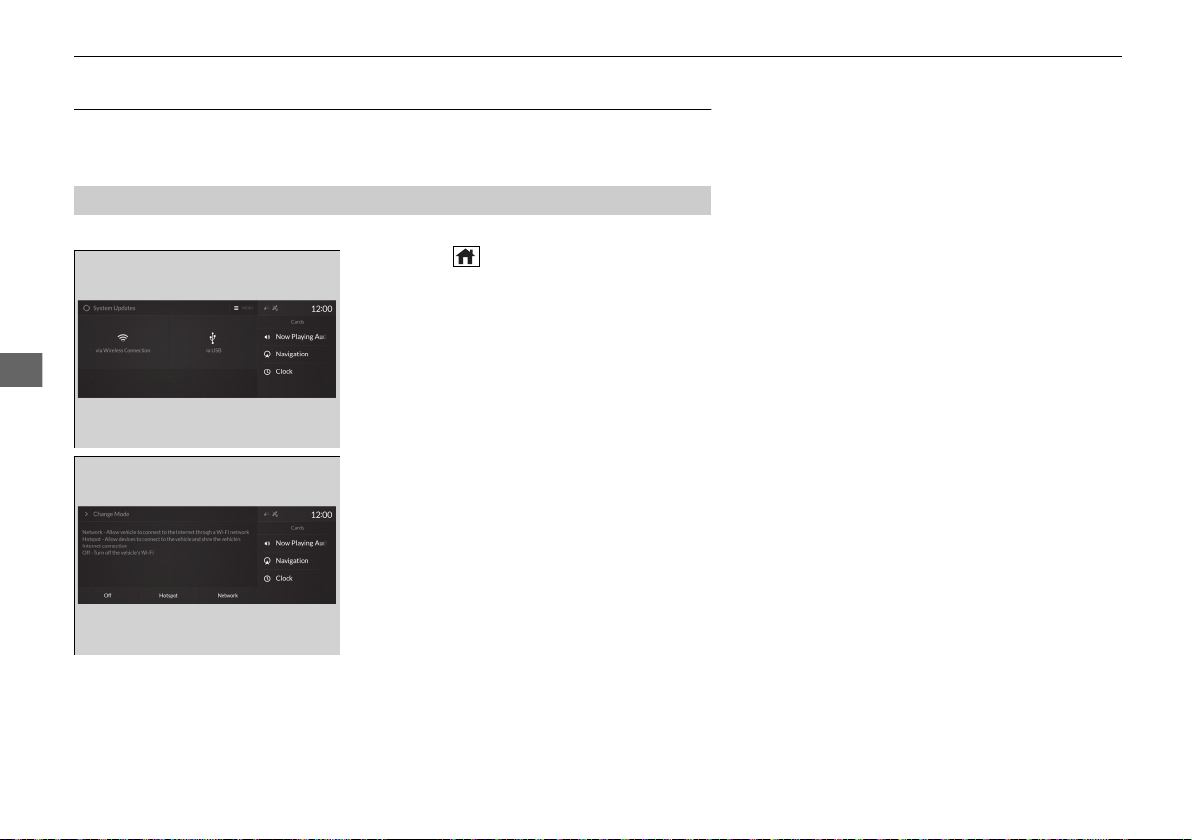
262
uuAudio System Basic OperationuSystem Updates
Features
System Updates
The audio system’s firmware can be updated with the telematics control unit (TCU)
through the subscription-based service.
■ Wireless connection mode setup
1. Press the (home) button.
2. Select System Updates.
3. Select MENU.
4. Select Connection Setup.
5. Select Change Mode.
6. Select Network.
u The display will return to the network list.
7. Select an access point from the network list,
then select OK.
u If the audio system requires a password,
enter a password.
■
How to Update Wirelessly
20 ACURA RDX-31TJB6100.book 262 ページ 2019年2月13日 水曜日 午後3時49分
Loading ...
Loading ...
Loading ...