Loading ...
Loading ...
Loading ...
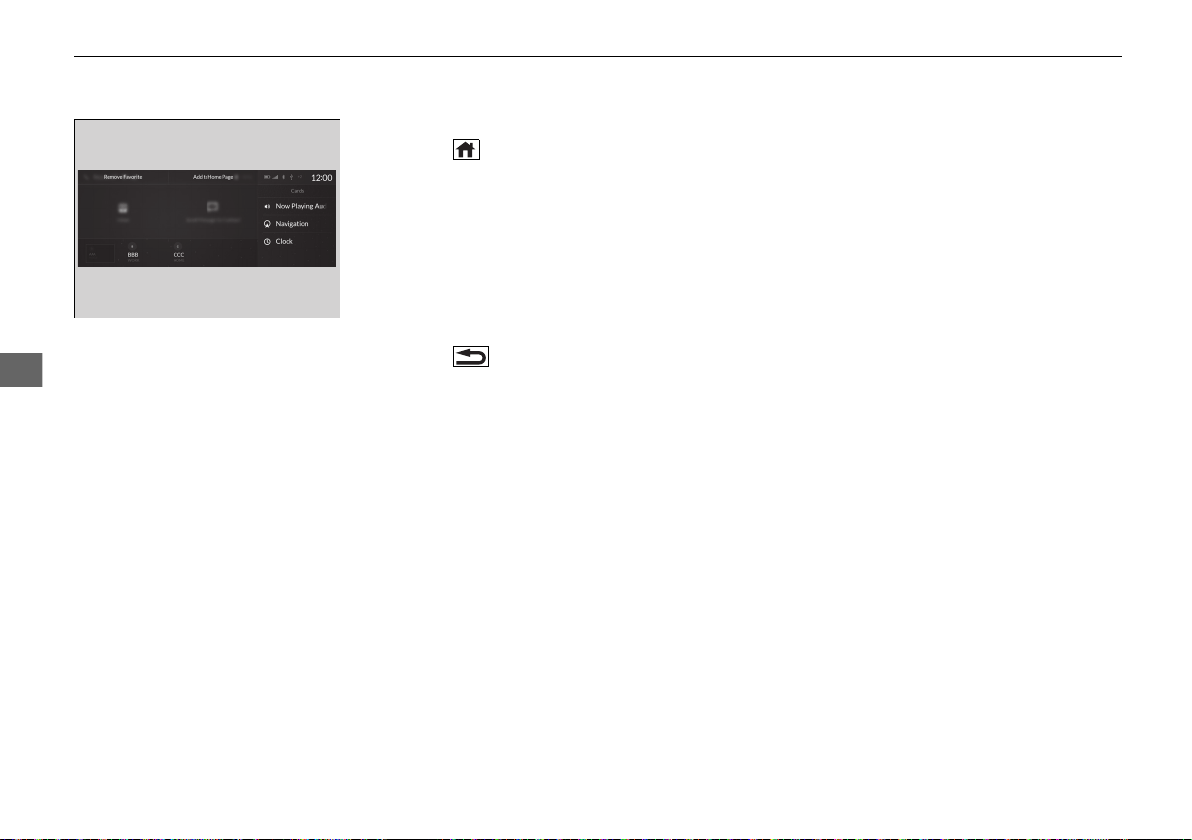
380
uuBluetooth® HandsFreeLink®uText Message
Features
■ To edit a Favorite Contact
1. Press the (home) button.
2. Select Messages.
3. Select and hold a desired favorite contact.
4. Select following options.
• Remove Favorite: Delete a favorite
contact.
• Add to Home Page: Add the shortcut
icon of a favorite contact to the home
screen.
5. Press the (back) button on the true
touchpad A.
u The screen will return to the previous
screen.
20 ACURA RDX-31TJB6100.book 380 ページ 2019年2月13日 水曜日 午後3時49分
Loading ...
Loading ...
Loading ...