Loading ...
Loading ...
Loading ...
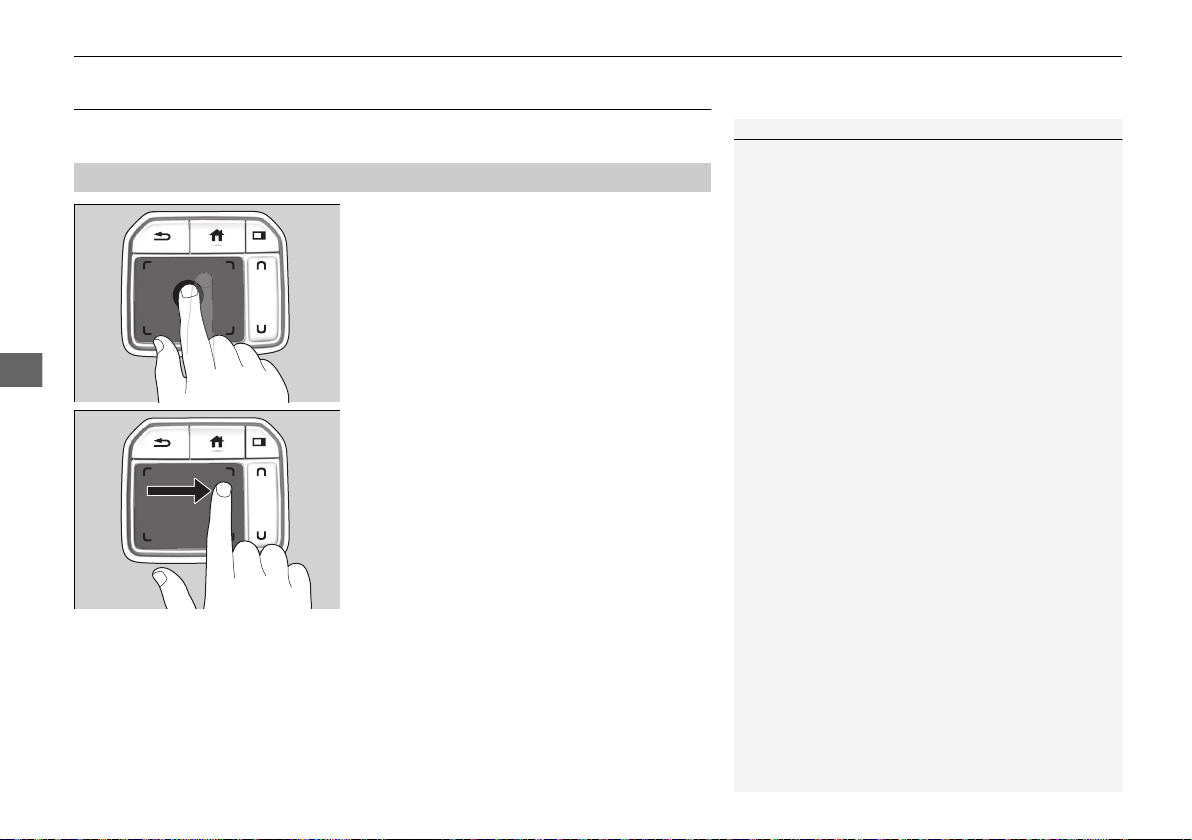
246
uuAudio System Basic OperationuTrue Touchpad Operation
Features
True Touchpad Operation
You can operate the system using your finger(s) on the true touchpad.
■ Click
Lightly press true touchpad A to select an
item.
■ Press and hold
Press and hold to initiate edit mode
throughout the system.
■ Swipe
Swipe or drag your finger in various directions
to operate each screen.
■
True Touchpad A Operation
1True Touchpad Operation
True Touchpad Operation
• Some items may be grayed out during driving to
reduce the potential for distraction.
• You can select them when the vehicle is stopped or
use voice commands.
• Wearing gloves may limit or prevent true touchpad
response.
• Some electronics like inverters may cause slow
response while using the true touchpad.
You can operate the true touchpad using gloves
when you set the Touchpad Sensitivity setting to
High. However, the insulated gloves can not be
operated the true touchpad.
2 Customized Features P. 335
20 ACURA RDX-31TJB6100.book 246 ページ 2019年2月13日 水曜日 午後3時49分
Loading ...
Loading ...
Loading ...