Loading ...
Loading ...
Loading ...
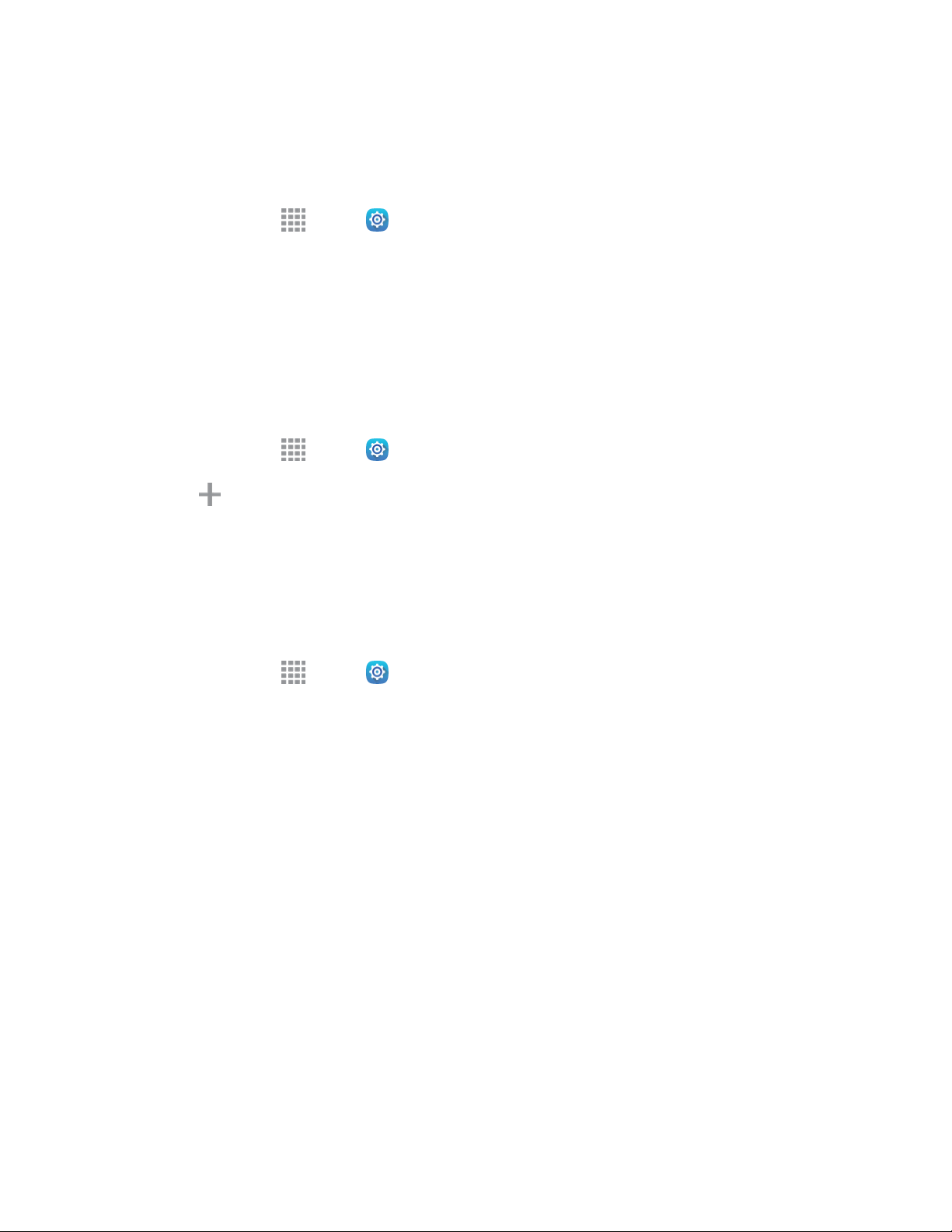
Web and Data 59
Set a Screen Lock
Before setting up a VPN, you must set a screen lock to prevent access to your tablet by unauthorized
users. PIN or password screen locks provide sufficient security to set up trusted credential storage.
1. From home, tap Apps > Settings > Device.
2. Tap Lock screen > Screen lock.
3. Chose a screen lock: Pattern, PIN, Password, or Fingerprint.
4. Follow the prompts to configure the screen lock. For more information, see Lock Screen.
Add a VPN
The following procedures outline the method to use when adding a VPN connection.
1. From home, tap Apps > Settings > Connections > More networks > VPN.
2. Tap Add, and then enter the information for the VPN you want to add. Consult your network
administrator for more details.
3. When finished, tap Save.
Connect to a VPN
The following describes how to connect to a VPN.
1. From home, tap Apps > Settings > Connections > More networks > VPN.
2. In the VPNs section, tap a VPN.
3. Follow the prompts to enter your login credentials and connect. When you are connected, the
VPN connected icon appears on the status bar.
Loading ...
Loading ...
Loading ...