Loading ...
Loading ...
Loading ...
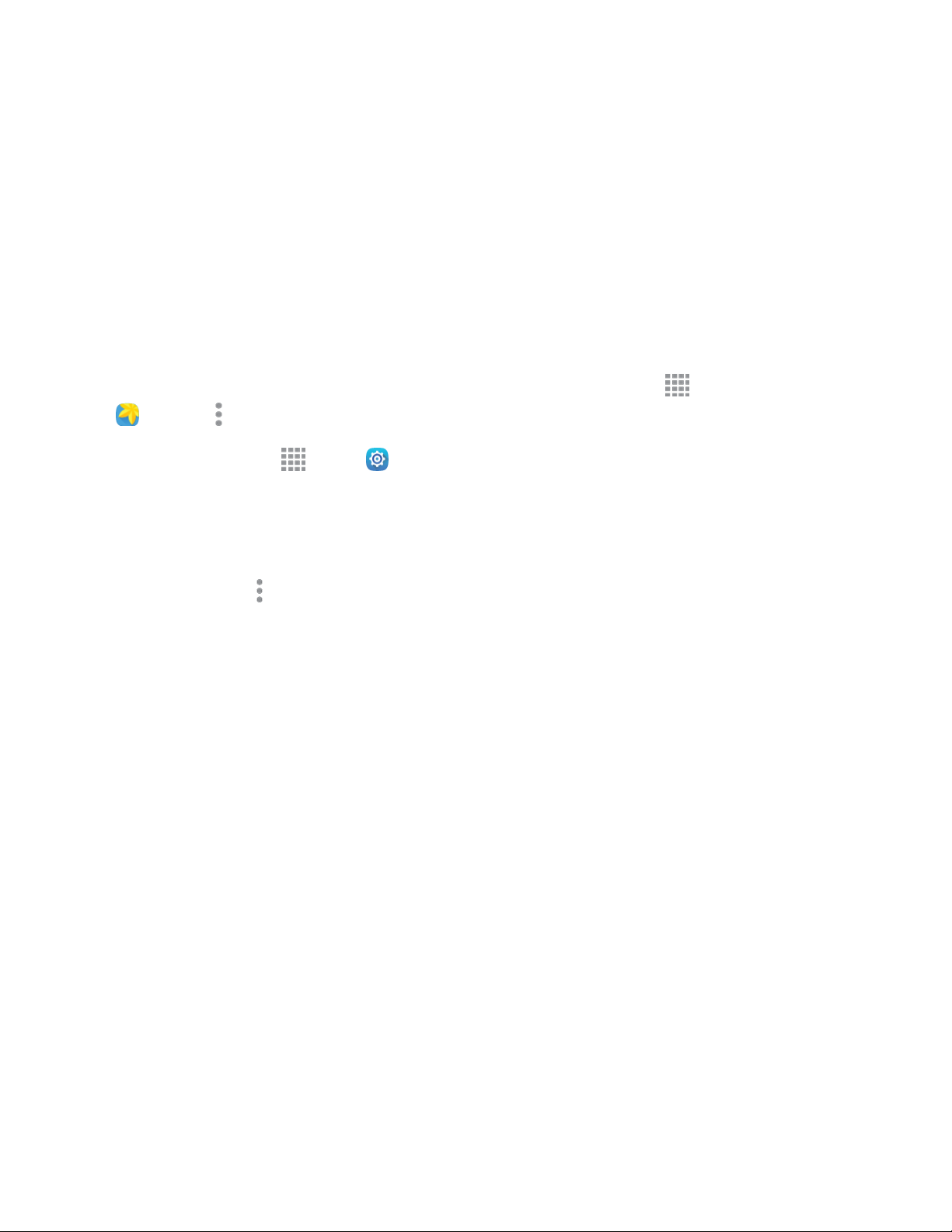
Settings 122
• Conversation view filter: Apply conversation view filter to this account.
• In case of sync conflict: Choose whether information from the server or tablet has
priority when there is a conflict.
• Security options: Configure advanced security options, including encryption.
• Exchange server settings: Configure the Domain\user name, Password, and other
Exchange server settings.
Gallery Settings
Configure options for the Gallery app.
Tip: You can also access Gallery settings from the Gallery app. From home, tap Apps >
Gallery > More options > Settings.
1. From home, tap Apps > Settings.
2. Tap Applications > Gallery to configure options:
Accounts: Tap an account to enable sync options. The sync options for pictures and videos
affect Gallery.
• Tap More options > Add account to add an account for picture and video storage.
SNS data management:
• Sync via Wi-Fi only: Only sync pictures with your social networking accounts when
connected to Wi-Fi.
Cloud Sync: Sync cloud storage accounts. This only appears if you have cloud storage
accounts set up on your tablet.
• Dropbox sync: Tap to sync content with your Dropbox account.
Tags:
• Tag buddy: Automatically add date and location information to photos and videos.
• Face tag: When enabled, your tablet identifies faces in the pictures you take, so you can
tag them in the picture.
Loading ...
Loading ...
Loading ...