Loading ...
Loading ...
Loading ...
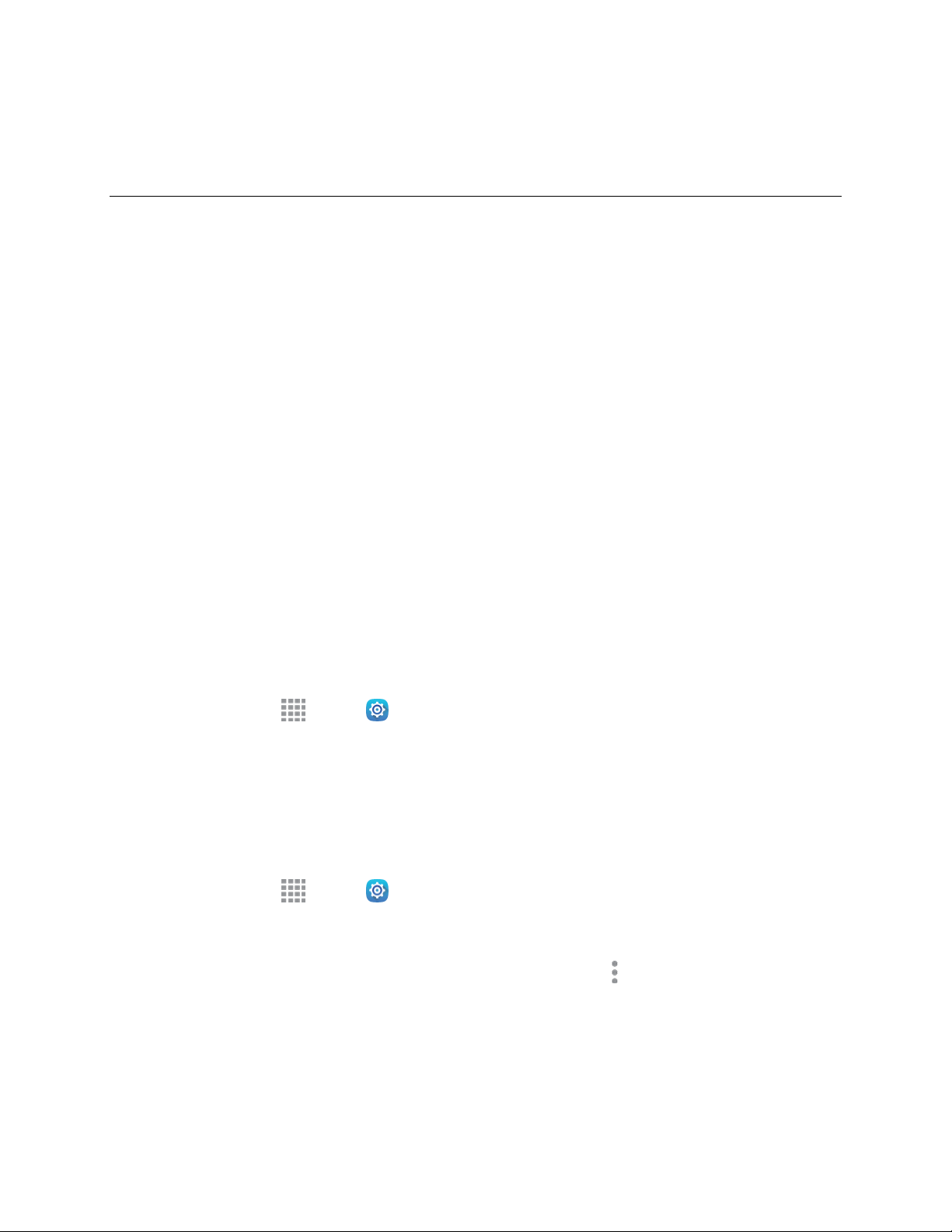
Web and Data 50
Web and Data
The following topics address your tablet’s data connections and the built-in Web browser. Additional data-
related features can be found in Accounts and Messaging, Apps and Entertainment, and Tools and
Calendar.
Your tablet’s data capabilities let you wirelessly access the Internet or your corporate network through a
variety of connections.
Wi-Fi
Wi-Fi provides wireless Internet access. To use your tablet’s Wi-Fi features, you need access to a
wireless access point or “hotspot.”
The availability and range of the Wi-Fi signal depends on a number of factors, including infrastructure and
other objects through which the signal passes.
Turn Wi-Fi On and Connect to a Wi-Fi Network
Turning on Wi-Fi allows your tablet to discover and connect to compatible in-range Wi-Fi networks (or
wireless access points—APs).
When Wi-Fi is turned on, your tablet will notify you of available Wi-Fi networks, and you can connect to
the Wi-Fi networks. Turn Wi-Fi off when not in use to conserve battery power.
Turn Wi-Fi On or Off
1. From home, tap Apps > Settings > Connections.
2. Tap Wi-Fi, and then tap On/Off to turn Wi-Fi on or off.
Note: You can also turn Wi-Fi on or off from the notification panel. Drag the status bar down, and then tap
the Wi-Fi Quick settings button.
Scan and Connect to a Wi-Fi Network
1. From home, tap Apps > Settings > Connections > Wi-Fi.
2. Tap On/Off to turn Wi-Fi on.
3. Wi-Fi automatically begins scanning for available networks. Tap More options > Scan to begin
a new scan.
Loading ...
Loading ...
Loading ...