Loading ...
Loading ...
Loading ...
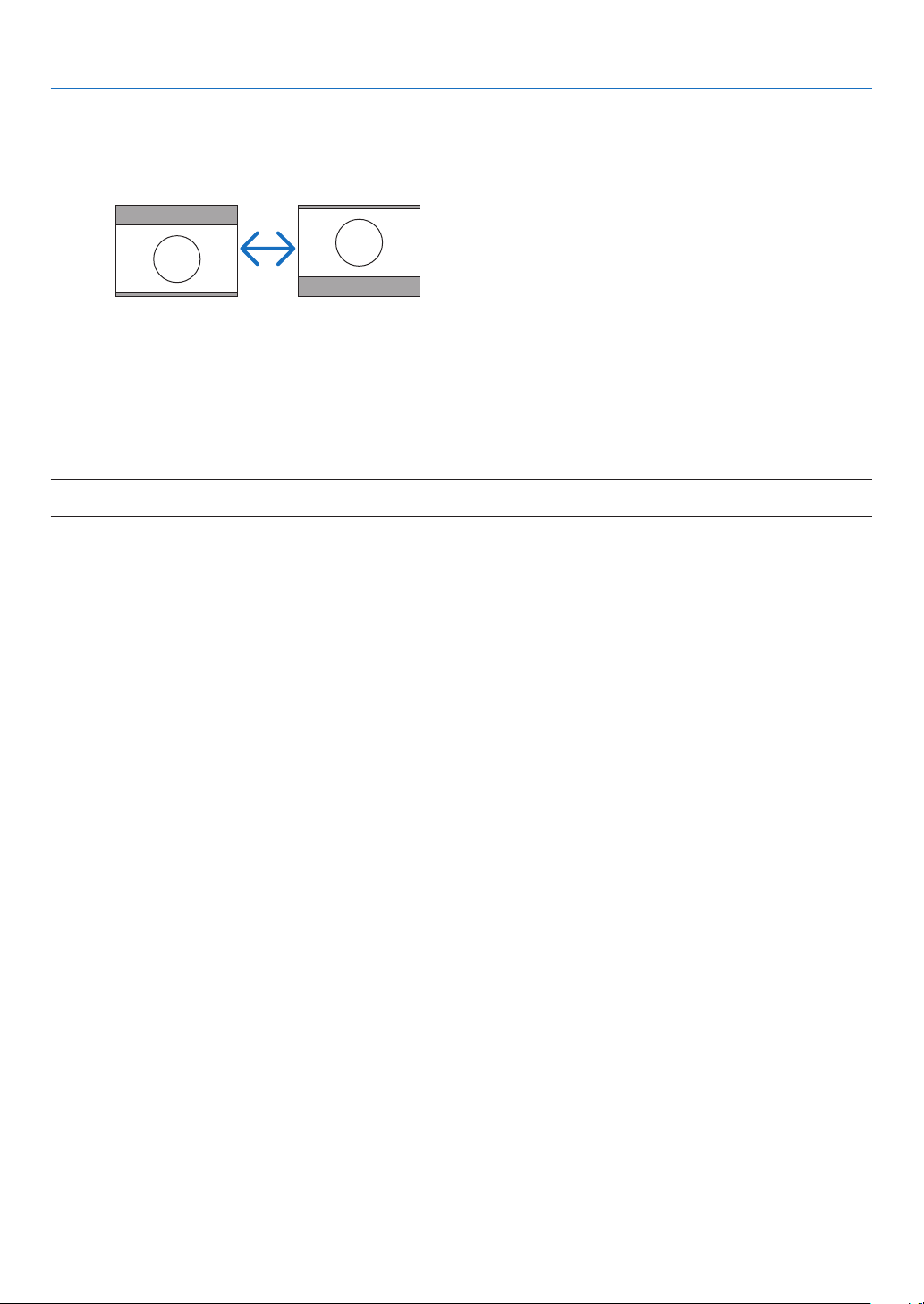
6
. Usng On-Screen Menu
Adjustng the Vertcal Poston of Image [D.mage shft] (not avalable on LV-800)
When [16:9], [15:9], or [16:10] is selected in [Aspect], the image is displayed with black borders on the top and bot-
tom.
You can adjust the vertical position from the top to the bottom of the black area.
Selectng Vdeo Flter Level [Vdeo lter] (not avalable for Dgtal RGB, Vdeo and S-Vdeo)
Select one of the three levels for reducing video noise: Off, Less or More.
Off ......................... The low-pass filter is turned off.
Less ....................... The low-pass filter is applied partially.
More ...................... The low-pass filter is applied fully.
NOTE: Selecting [Off] will give best image quality by way of higher bandwidth. Selecting [Less] will soften the image and select-
ing [More] will soften the image more.
Loading ...
Loading ...
Loading ...