Loading ...
Loading ...
Loading ...
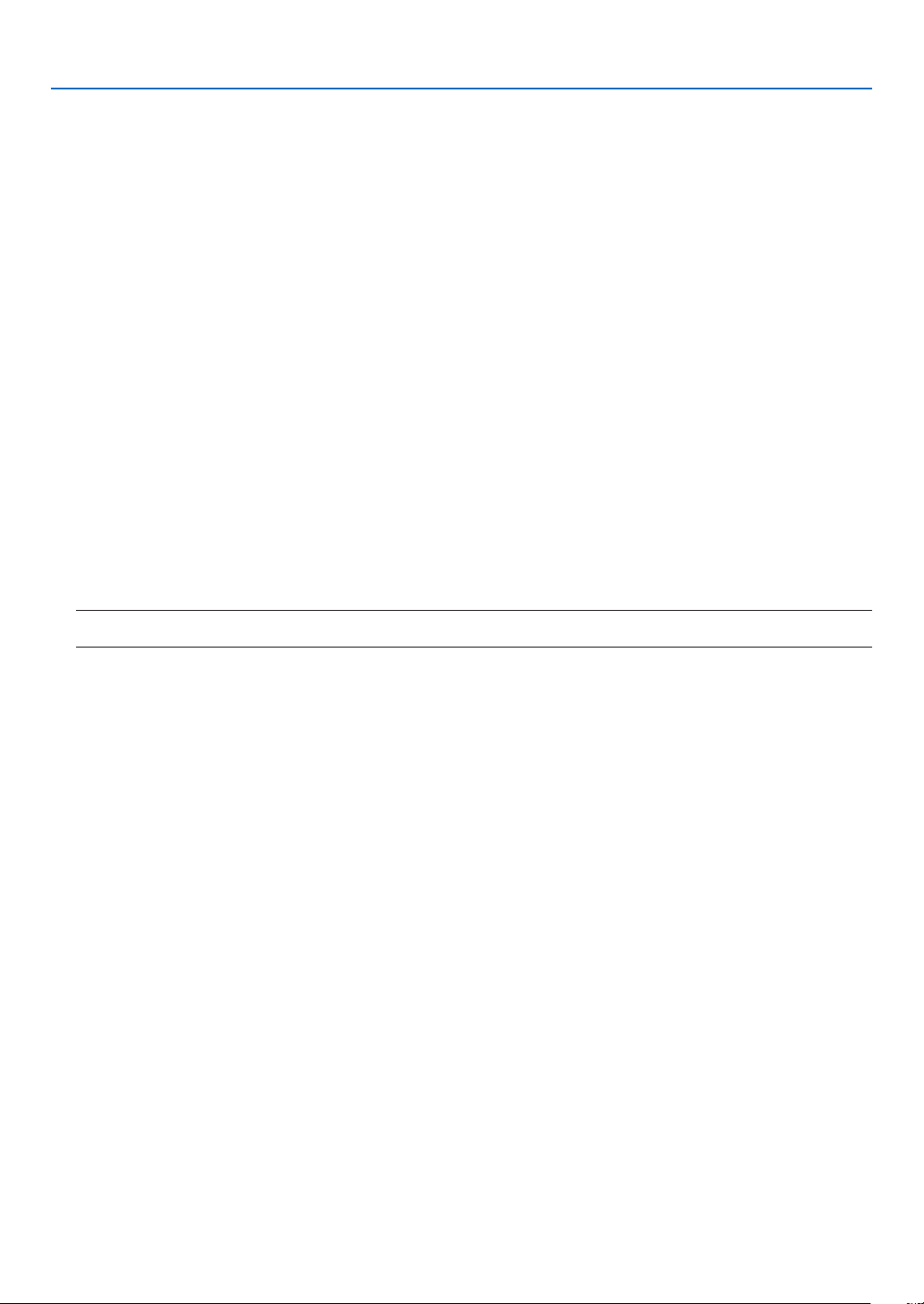
. Introducton
❷
Introduction to the Projector
This section introduces you to your new projector and describes the features and controls.
Congratulations on Your Purchase of The Projector
The LV-7375/LV-7370/LV-7275/LV-8300 is one of the very best projectors available today. The projector enables
you to project precise images up to 300 inches across (measured diagonally) from your PC or Macintosh com-
puter (desktop or notebook), or audio-video equipment.
You can use the projector on a tabletop or cart, from behind a screen, or permanently mounted on a ceiling*
1
. The
remote control can be used wirelessly.
*
1
Do not attempt to mount the projector on a ceiling yourself.
The projector must be installed by qualied technicians in order to ensure proper operation and reduce the
risk of bodily injury.
In addition, the ceiling must be strong enough to support the projector and the installation must be in accor
-
dance with any local building codes. Please consult your dealer for more information.
Features you'll enjoy:
• Portable LCD projector with high brightness
The LCD projector in a compact design provides high brightness.
• Quick start & Direct Power Off
Eight seconds after turning on the power, the projector is ready to display PC or video images.
The projector has a feature called “Direct Power Off”. This feature allows the projector to be turned off (even
when projecting an image) using a power strip equipped with a switch and a breaker.
NOTE: If you turn on the projector immediately after the lamp is turned off or when the temperature is high, the fans run
without displaying an image for some time.
• Direct Power on and Power Management features
The Direct power on (AC), Direct power on (Comp1), Power management, and Off timer features eliminate the
need to always use the POWER button on the remote control or projector cabinet.
(For Direct power on (AC), Direct power on (Comp1), and Power management, see page
63; for Off timer, see
page 62.)
• A variety of input ports and a comprehensive array of system control interfaces
This projector supports input signals on the following ports: DVI-I connector (DVI-I 29 Pin) with HDCP compat
-
ible, 15pin D-Sub, composite and S-video.
• 7W built-in speaker for an integrated audio solution
Powerful 7 watt speaker provides volume need for large rooms.
• Auto vertical keystone correction
Auto keystone feature allows the projector to detect its tilt and correct vertical distortion automatically. (page
33)
• Supporting up to UXGA resolution
High resolution display - up to UXGA compatible, XGA (LV-7375/LV-7370/LV-7275) / WXGA (LV-8300) native
resolution.
• Five picture preset modes for user adjustable picture and color settings
Each picture preset mode can be customized and memorized according to your preference. (page
50)
• Preventing unauthorized use of the projector
Enhanced smart security settings for password protection (page
38), cabinet key lock (page 60), and anti-theft
security cable lock (page 4) to help prevent unauthorized access, adjustments and theft deterrence.
• Notifying an error message via e-mail when using wired LAN
The Alert Mail feature noties your computer of an error message via e-mail when using wired LAN. The error
message will be notied when the projector lamp has reached the end of its usable life or an error occurs in
the projector (page 43). You can congure the network settings of the projector on your computer. (page 41)
• 3 W standby power consumption
Setting [Power-saving] mode for [Standby mode] in the menu reduces standby power consumption to 3 watts.
(page 62)
Loading ...
Loading ...
Loading ...