Loading ...
Loading ...
Loading ...
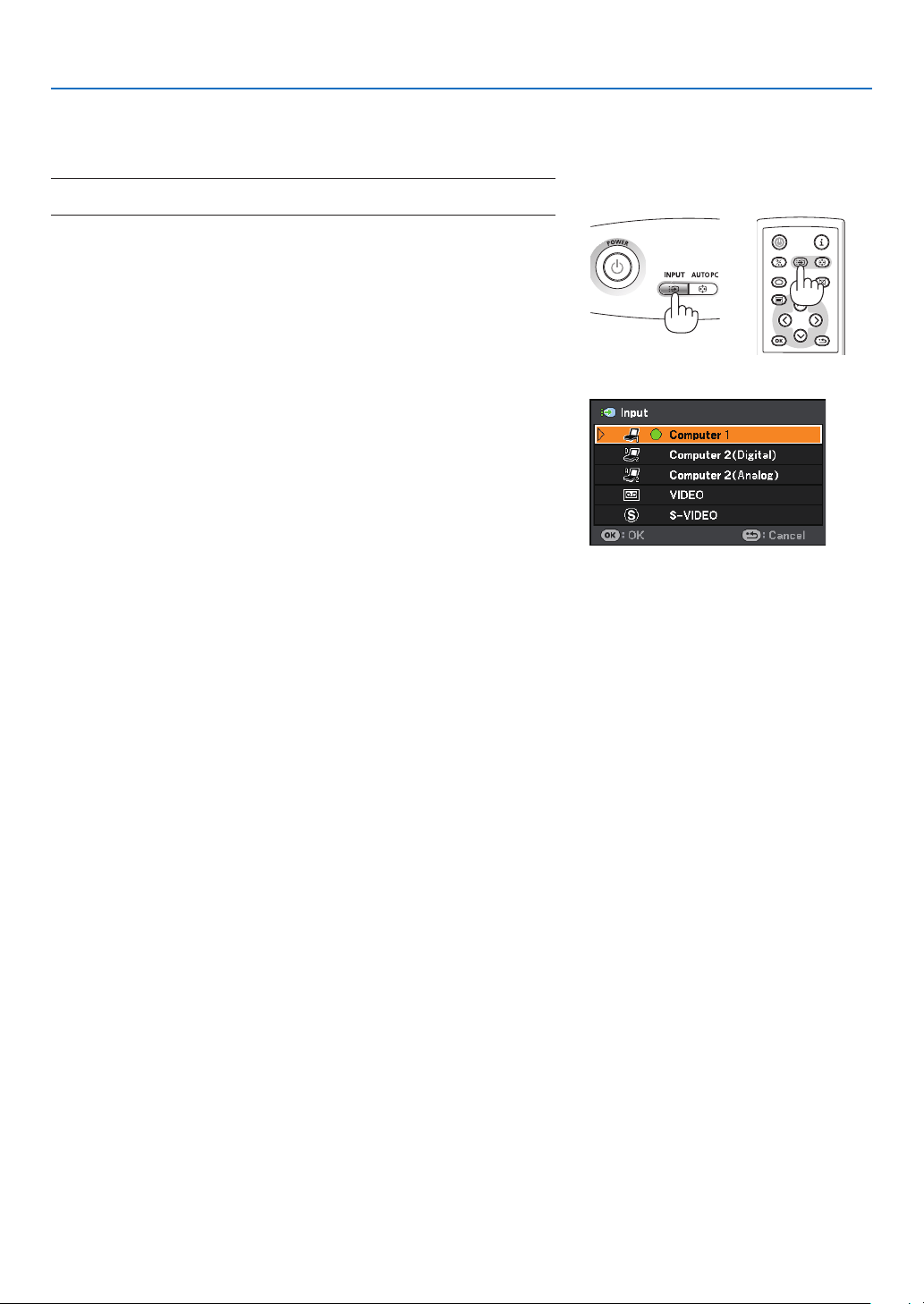
6
BLANK
MENU
POWER
INPUT
IMAGE
ASPECT
INFO.
AUTO PC
BACK
. Projectng an Image (Basc Operaton)
❷
Selecting a Source
Selecting the computer or audio-video equipment
NOTE: Turn on the computer or audio-video equipment connected to the pro-
jector.
Selectng from INPUT Lst
Press and quickly release the INPUT button on the projector cabinet
to display the Source list. Each time the INPUT button is pressed, the
input source will change as follows: “Computer 1”, “Computer 2 (Digital/
Analog)”, “VIDEO”, "S-VIDEO", To display the selected source, allow 1
second to elapse.
Detectng the Sgnal Automatcally
Press and hold the INPUT button for a minimum of 2 seconds, the
projector will search for the next available input source. Each time you
press and hold the INPUT button for a minimum of 2 seconds, the in-
put source will change as follows:
Computer 1
→
Computer 2 (Digital)
→
Computer 2 (Analog)
→
VIDEO
→
S-VIDEO
→
Computer 1
→
...
TIP: If no input signal is present, the input will be skipped.
Loading ...
Loading ...
Loading ...